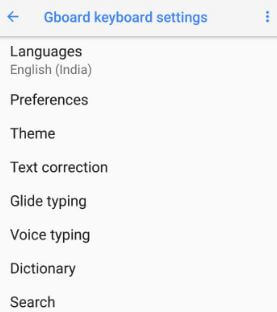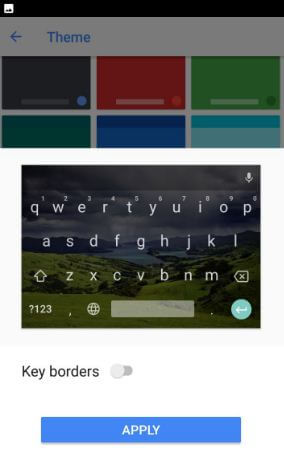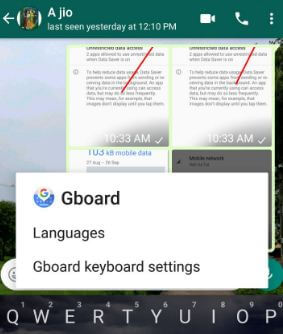Last Updated on March 7, 2021 by Bestusefultips
Here’s how to change Google Keyboard theme on Android Oreo 8.1, 9 Pie and 10. You will customize the keyboard theme on your android Oreo 8.0 devices using the Languages & input section. There are 17 different color themes and 12 landscape themes to set on the android Oreo keyboard. Also, use third party Oreo keyboard for android 8.0 theme change. Android 10 included Colors, Landscapes, Light gradient, and dark gradient themes.
Android Oreo is supported by tab-based keyboard navigation. Android Oreo 8.0 comes with several awesome features such as adaptive icons, notification dots, Picture-in-picture mode, keyboard navigation in android Oreo and more. Follow the below-given step by step guide to change keyboard theme on android Oreo 8.0 devices such as Google Pixel, Pixel XL, Pixel XL 2, Samsung Galaxy S8, Motorola Z, HTC, OnePlus 3T/3/5 and more.
Read This:
- How to change the keyboard in Android Oreo 8.1
- How to change the keyboard in Huawei P20 Pro
- How to change notification importance on android 8.0 Oreo
How To Change Google Keyboard Theme On Android 8.1 Oreo
Check out below given two methods to change the keyboard theme on Android 8.1 devices.
1st Method: Change Keyboard Theme on Android 8.1 using Language & input settings
Step 1: Go to settings in your Oreo devices.
Step 2: Tap system.
Step 3: Tap Language & input.
Step 4: Tap the virtual keyboard, under Keyboard & input.
Here you can see Gboard, Google Indic keyboard, and Google voice typing options. Also, manage the keyboard using this setting in your android 8.0 Oreo.
Step 5: Tap Gboard.
There are various options available for android Oreo keyboard navigation such as Languages, Preferences, Text correction, voice typing, Glide typing, search, Dictionary and advanced.
Step 6: Tap theme, under Gboard keyboard settings in Oreo.
A list of different colors android 8.0 Oreo theme for a keyboard is available to set.
Step 7: Tap keyboard theme wants to change.
You can see key borders option to set Oreo to keyboard key borders in your device. Enable key borders to set it.
Step 8: Touch Apply button to view theme change in the Oreo keyboard.
2nd Method: Change keyboard theme on android Oreo from a direct keyboard
Step 1: Open WhatsApp or Facebook or another app.
Step 2: Tap on type a message to see a keyboard.
Step 3: Tap & hold the Emoji icon.
You will see three options.
Step 4: Tap settings gear icon you can see.
Step 4: Tap Gboard keyboard settings.
Now apply above given Method 1’s step 6 to step 8 in your device to change the keyboard theme Android phone.
Change Gboard Settings Android 8.1, 9 Pie, 10
Settings > System > Languages & input > Virtual keyboard > Gboard
Here you can change the keyboard language, set keyboard height, keyboard background color, enable glide typing, predictive content search, and more.
Enable auto-correction in android Oreo 8.0:
Settings > System > Languages & input > Virtual keyboard > Gboard > Text correction > Correction > Enable auto-correction
Enable prediction search on android Oreo 8.0
It will suggest queries you type in your Google keyboard.
Settings > System > Languages & input > Virtual keyboard > Gboard > Search > Enable prediction search
And that’s it. I hope this little tip helps to change keyboard theme on android Oreo 8.0. Do you have any tips to change android Oreo themes? Share with us in below comment box. Stay connected with us for latest android 8.0 tutorials.