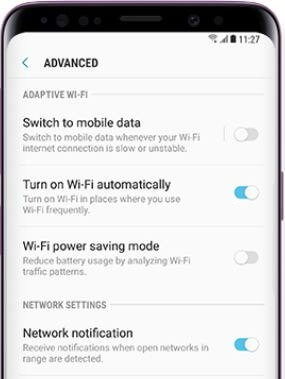Last Updated on March 7, 2021 by Bestusefultips
By default disable turn on wifi automatically galaxy S9 and galaxy S9 plus Oreo devices. You can turn on wifi automatically on galaxy S9 & S9 plus using advanced settings in Wi-Fi. When enable this settings in your S9, it’ll connect the Wi-Fi network automatically. And turn off Wi-Fi automatically when leave room or particular area.
To stop Wi-Fi from turning on automatically on galaxy S9, disable it in your device. You can also enable switch to mobile data on galaxy S9, so whenever Wi-Fi connection speed is slow or unstable, it’ll automatically switch to mobile data. Follow below given step by step process to turn on wifi automatically galaxy S9 and galaxy S9 plus.
You Might Like This:
How to turn on Google Pixel Wi-Fi assistant in android Oreo
How to use Super slow-mo mode Galaxy S9 and Galaxy S9 Plus
How to set Metered Wi-Fi network on android Oreo 8.0 and 8.1
How to turn on wifi automatically galaxy S9 and galaxy S9 plus Oreo
You can enable Wi-Fi power saving mode also to reduce battery usage by analyzing Wi-Fi in your Samsung S9 and S9 plus.
Step 1: Swipe down notification panel and tap on Settings gear icon
Step 2: Tap and hold the Wi-Fi symbol
Step 3: Tap on Three vertical dots (Menu) at upper right corner
Step 4: Select Advanced
Step 5: Turn on toggle button Turn on Wi-Fi automatically under advanced settings
Now automatically enable Wi-Fi in home and other places where you use Wi-Fi internet connection frequently. You can see switch to mobile data and Wi-Fi power saving mode options.
How to turn on Wi-Fi automatically android Oreo 8.0 & 8.1
Step 1: Go to settings in your android Oreo devices
Step 2: Tap on Network & Internet
Step 3: Select Wi-Fi
Step 4: Tap on Wi-Fi preference
Now enable automatically Wi-Fi on android Oreo device. You can see below given two options.
Connect to open network:
Turn on this option to turn on Wifi automatically in android Oreo 8.0 and 8.1.
Open network notification:
By default activate this option. When your phone can’t find automatic connection, you can use your Wi-Fi or mobile data.
Step 5: Turn on toggle button connect to open network
Now turn on WiFi automatically Android Oreo 8.1 and 8.0 devices.
And that’s it. Did you find above tutorial helpful to turn on wifi automatically galaxy S9 and galaxy S9 plus Oreo? If you have any question, tell us in below comment box. Stay and connect with us for latest updates.