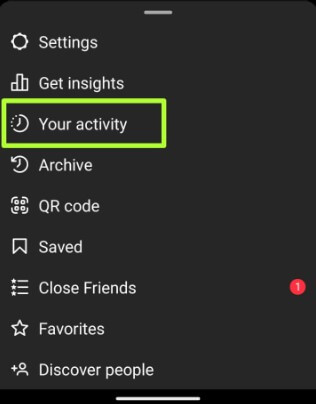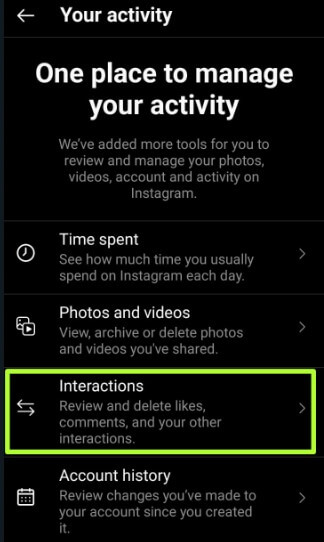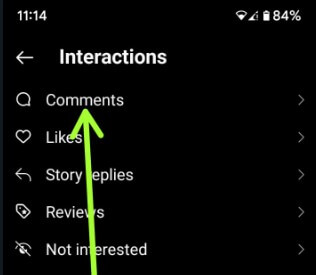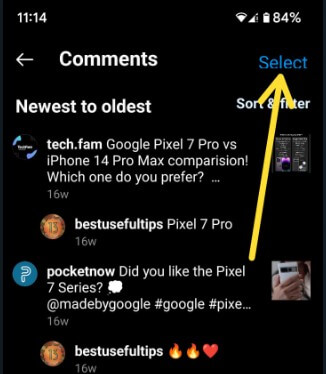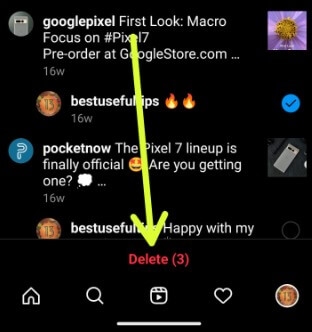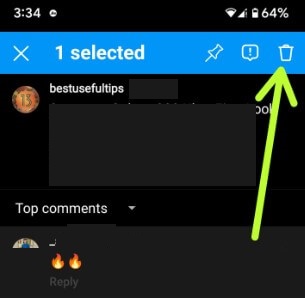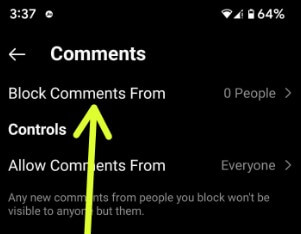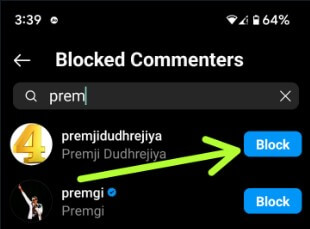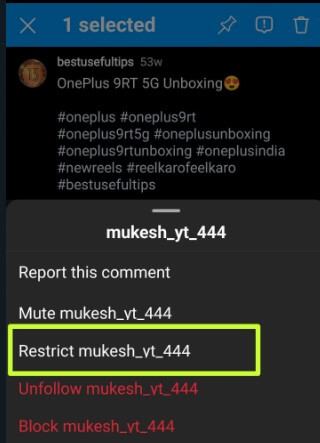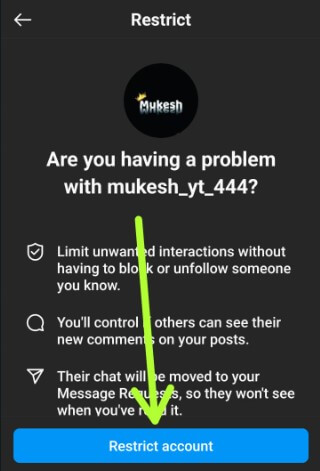Last Updated on January 31, 2023 by Bestusefultips
Do you want to block or delete comments on Instagram? Here’s how to deleted comments on Instagram Android, and iPhone. If you don’t want to delete a comment on Insta, you can automatically hide comments of specific words or phrases to hide offensive comments and messages on your Android devices. Also, allow or block comments from everyone, people you follow, your followers, or people you follow and your followers. Any new comments from people you block won’t be visible to anyone but them. Let’s see how to delete a comment on Instagram post on your Android phone.
Read More: How to Hide Comments on Instagram
How to Deleted Comments on Instagram: Android, iPhone
You can delete multiple comments using the settings below on your Android or iPhone devices.
How to Delete Multiple Comments on Instagram
Step 1: Open the Instagram app and tap on the Profile symbol at the bottom right corner.
Step 2: Tap on Three horizontal lines in the upper right corner.
Step 3: Tap on Your activity.
Step 4: Tap on Interactions.
Step 5: Tap on Comments.
Step 6: Tap the Select at the top right corner.
Step 7: Select the comments you want to remove and click on Delete at the bottom to delete Instagram comments on your devices.
Easy to view Instagram deleted comments on your devices.
How to Delete a Comment on Instagram
Step 1: Open the Instagram post you want to delete the comment.
Step 2: Long-press the comment you want to remove and tap the Trash icon at the top right corner.
Read More: How to Change Instagram Icon
How to Block Comments on Instagram
Step 1: Open the Instagram app.
Step 2: Tap the Profile icon at the bottom right.
Step 3: Tap on Three horizontal lines at the upper right.
Step 4: Tap the Settings.
Step 5: Tap on Privacy.
Step 6: Tap Comments in the interactions section.
Step 7: Tap Block comments from.
Step 8: Search the name you want to block a comment and tap on Block.
How to Restrict Someone on Instagram
Step 1: Open the Instagram app and open the post to view Instagram comments on your device.
Step 2: Long-press the comment you want to restrict and tap on Symbol at the top.
Step 3: Tap on Restrict.
Step 4: Tap on Restrict account.
Only you and that restricted person can see their new comments on your post. You can unrestrict them from their profile.
FAQs:
Why Couldn’t Post Comment Instagram?
If you can’t post comments on Instagram, ensure the app is updated with the latest version. Also, check the comment mention (Maximum 5), hashtag (More than 30), etc. If you still have to face the issue, it might be possible for someone blocked you.
Can I View Instagram Deleted Comments?
You can’t view your deleted comments on Instagram. Only view posts, reels, profile photos, and archived stories. To view recently deleted Instagram posts or reels, open the Instagram app > Profile icon at the bottom right corner > Three horizontal lines at the top right corner > Your activity > Recently deleted > Tap any post > Three vertical dots at the bottom right corner > Delete or Restore.
Related: