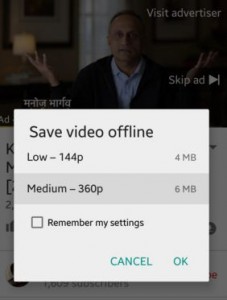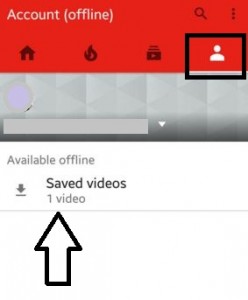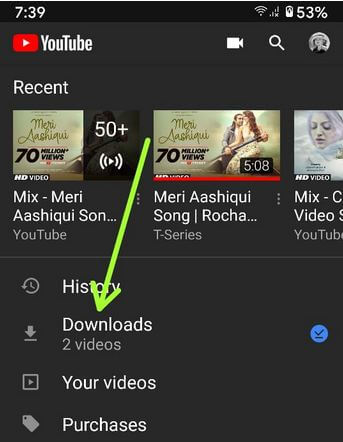Last Updated on March 7, 2021 by Bestusefultips
Here’s how to save and watch offline YouTube video Android phone or tablet. You can download YouTube videos to your Android device to see offline (up to 48 hours). You can save YouTube videos offline only when your android device connected to a Wi-Fi network. Change this settings using YouTube > Settings > Offline > Add over Wi-Fi only. You can watch downloaded YouTube videos offline up to 48 hours & after reconnect your device to a Wi-Fi network or mobile. When you saving video offline and lose the internet connection then automatically resume when connecting Wi-Fi or other networks.
If you want to watch ad-free YouTube videos on your android phone or tablet then you are signed in to your YouTube Red account. Using this YouTube red feature in your android device, you can see the YouTube video without ads, banner ads, search ads, and video overlay ads. Currently “YouTube Red” features are not available in India. Follow the below-given steps to watch offline YouTube video android devices.
Read Also:
- How to enable YouTube dark mode on Android
- How to turn on YouTube incognito mode in Android
- How to limit mobile data usage on Android
How to Watch Offline YouTube Video Android Phone or Tablet
Check out below given all offline video settings.
How to Download Offline YouTube Video on Android
Step 1: Open the “YouTube” app on your android device.
Step 2: Start a YouTube video on your android phone or tablet.
Step 3: Tap on “Down arrow” icon (Show above screenshot).
Step 4: Choose to save video offline quality as Low 144p/Medium 360p & tap on “OK”.
You can see the pop-up menu at the top of the screen of downloading offline YouTube videos.
Step 5: You can see the “Blue” icon after downloading.
How To Watch Saved YouTube Video Offline on Android
Step 1: Open the “YouTube” app.
Step 2: Tap on the “Profile” icon at the top right corner.
Step 3: Tap on “Saved videos”.
Now watch offline YouTube video Android phone or tablet.
Step 4: To remove save YouTube video, tap on “three vertical dots” of downloaded offline video and tap remove from saved videos. That’s all.
How to Find Downloaded YouTube Videos on Android in 2020
YouTube App > Tap Library at the bottom right corner > Downloads
How to Change Offline YouTube Video Quality on Android
YouTube app > Three vertical dots > Settings > Offline > Video Quality
Also, enable add over Wi-Fi only and use SD card if used to saving content you download.
Above you can see the complete guide to watch offline YouTube video android devices. If you’re having problems implementing the above steps, don’t hesitate to let me know on the below comment box. It would be a pleasure to help you. Connect with us for daily latest technology updates!