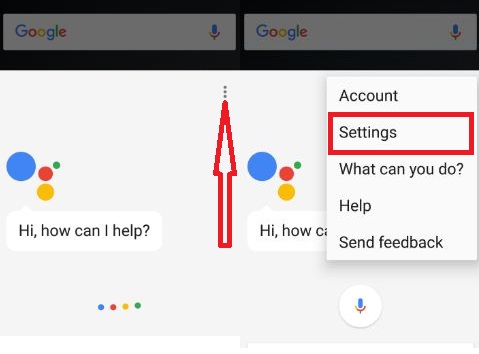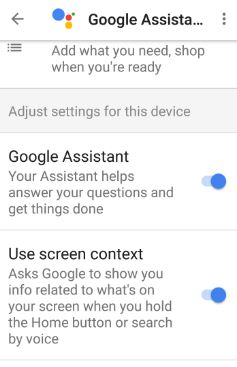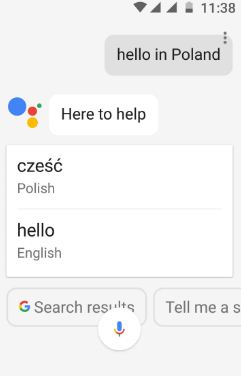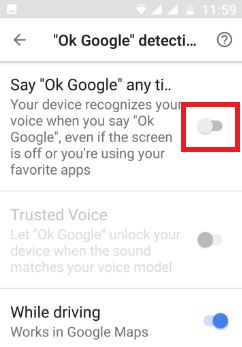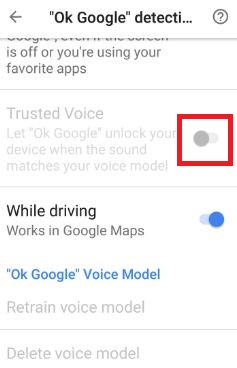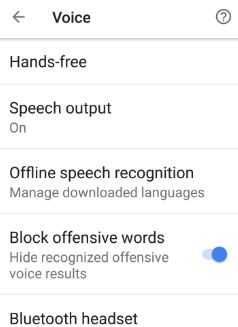Last Updated on March 7, 2021 by Bestusefultips
List of best Google Assistant tricks and tips in 2020. Google assistant settings are useful to play your favorite music, set reminders, set alarms, watch videos on Netflix, happy birthday songs, jokes, weather updates, latest news, find nearby places, check flight, translations language, and more. To use this feature, first of all, enable Google Assistant on nougat and other devices such as Google Pixel, Pixel XL, Moto G4 Plus, Nexus 6P/6, LG G6, LG V20, etc. This feature is related to Apple’s Siri, Microsoft’s Cortana, Amazon’s Alexa and others.
After enabling Google assistant on android device, you’ll have set up and use the OK Google voice model. Now your device recognizes your voice any time, even if your nougat device screen off or use any app. Always set up the Google Assistant account with the same account that uses your device. Below you can see the list of top best Google assistant tricks and tips you should try in your Google Pixel, Pixel XL, and other devices.
Related:
- How to change the Google Assistant Voice on Android
- How to Connect Google Home Mini to WiFi
- How to use Google Voice search in android device
- Fix Ok Google voice command not working Android: Pixel
7 Coolest Google Assistant Tricks and Tips in 2020
1st Trick: Adjust Google Assistant settings
After turn on Google Assistant on your Android Nougat 7.0, 7.1 devices, you can adjust the Google Assistant settings menu using 2 ways.
1st Way: Adjust Google Assistant settings in nougat using a home screen
Step 1: Tap & hold the home screen on your device (From any screen).
Step 2: Touch the “More” button & tap “Settings“.
Here you can adjust settings of your Google assistant such as home control, news, my day, shopping list, Google account settings, screen context and more.
2nd Way: Adjust Google Assistant settings using Google app
Step 1: Go to “Settings”.
Step 2: Under the personal section, tap on “Google”.
Step 3: Tap “search” under services.
Step 4: Tap “Settings” in Google Assistant.
You can see a list of all Google assistant settings. This is important for Google assistant tricks for all settings.
2nd Trick: Enable/Disable screen context in nougat 7.0 & 7.1
Screen context is used to Google to show your information on the phone screen when you hold the home button or use the Google voice search. You can enable screen context in the nougat device using the below steps.
Step 1: Tap & hold the home screen button in the device.
Step 2: Tap the “More” button.
Step 3: Tap “Settings”.
Step 4: Under adjust settings for this device, turn on/turn off screen context.
By default enable screen context in your android device.
3rd Trick: Change Google Assistant language in Android
You can change the assistant language using your device’s language & preferences. This will also change the language of your device. By default set English (US) as assistant language.
Tap & hold home screen > More > Settings > Adjust settings for this device > Assistant language
Also, change assistant language directly using the below settings.
Settings > Personal > Language & input > Languages > Add a language > select language
4th Trick: Real-time translation language using Google Assistant
One of the best assistant tricks that help to translate common phrases. Using this, you can talk with any people with their native language. Launch the Google Assistant and say “hello in Poland”, you can show the screen that assistant translates it to the English language also.
5th Trick: Enable/Disable Ok Google
Always enable Ok Google in your device. It will recognize your voice when saying “Ok Google” in your device, even the device screen is off or uses any apps.
Tap & hold home screen > More > Settings > Adjust settings for this device > Ok Google detection > turn on “Ok Google” any time
6th Trick: Use Ok Google to unlock your device – Best Google assistant tricks
Enable trusted voice to unlock your device when you say “Ok Google” in your nougat and other assistant devices.
Tap & hold home screen > More > Settings > Adjust settings for this device > Ok Google detection > Enable trusted voice
Also helpful while driving a car or bike to find ways using Google maps. You can also retrain the Ok Google voice model and delete the Ok Google voice model using above Google assistant settings in your android nougat device.
7th Trick: Enable/disable block offensive words in voice settings
This Assistant voice setting hides/blocks offensive words in your nougat 7.0 & 7.1 devices.
Tap & hold home screen > More > Settings > Adjust settings for this device > Ok Google detection > Voice > Block offensive words
Also, hide offensive words using the below settings.
Settings > Personal > Google > Services > Search > Voice > Turn on / turn off block offensive words
You can also manage your nickname, addresses, and preferences and add home and work locations using this Google assistant tricks in your pixel and pixel XL device.
I hope the above given Google Assistant tricks helpful to use it in your android nougat 7.0 & 7.1, and other devices. If I miss any important Google Assistant tips, please share it with us.