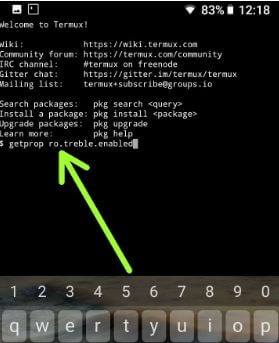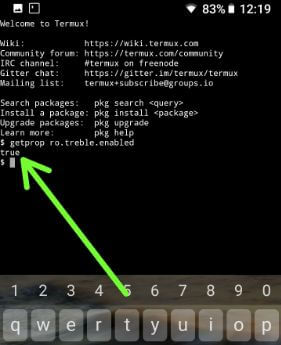Last Updated on March 7, 2021 by Bestusefultips
Google has already announced about Project treble at Google I/O 2017 event. What is project treble? This Project treble feature will give the vendors an interface that will give them access to hardware code from the Android framework to easily get the latest OS a person or company. By default, the treble will be built-in on new launch Android Oreo devices. You can check project treble support on Android Oreo using this tutorial. There are several Project treble devices such as Google Pixel, Pixel XL, Google Pixel 2, Pixel 2 XL, Galaxy S8/S8 Plus, Galaxy Note 8, Huawei Mate 9, Nexus 6P/5X, Google Pixel C, OnePlus 5T/5, OnePlus 3T/3, HTC U11, LG V30+, LG G6, Moto Z2 Force, Nokia 8, etc.
Read Also:
- How to stop Google News feed on android Phone
- How to get and use AR Stickers on any android devices
- How to use Google Lens on Android Oreo & other devices
How to Check Project Treble Support on Android Oreo 8.1/8.0
To check your Android Oreo devices support Project treble, first of all, download a terminal app in your device. Download the Termux app from Google play store and install it in your Android Oreo devices. Now launch the app and enter the below command and press enter in your device.
getprop ro.treble.enabled
If you get the True, it means your android device is supported Project treble. If get false, it means your device not supported Project treble. That’s it. It’s quite easy to check your android device support Project treble or not.
You can also check Project treble phones using ADB command. But using this terminal app, you can easily check which android phone supported Project treble feature.
Check Project Treble Support on Android Oreo Devices Using ADB
In this method, you can use the ADB command instead of a terminal app in your Oreo devices.
First of all, enable developer mode in your device and then enable USB debugging in Android Oreo. After enabled USB debugging, connect your device to laptop to PC and open command prompt in your PC and enter the below-given commands:
adb shell
getprop ro.treble.enabled
If see the True, it means your android phone is supported Project treble. If see false, it means your device not supported Project treble.
I hope the above-given tutorial helpful to check project treble support on Android Oreo devices. If you have any kind of problem, tell us in below comment box. Does your Android device support Project treble?