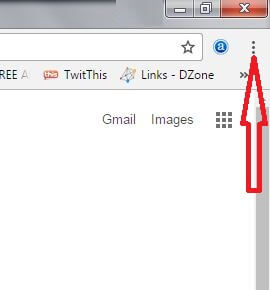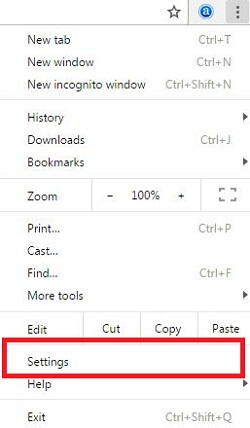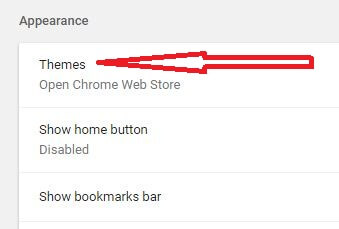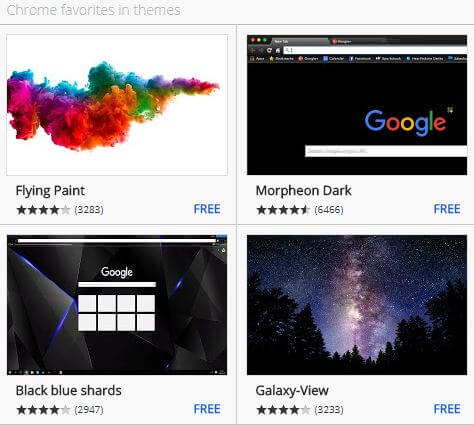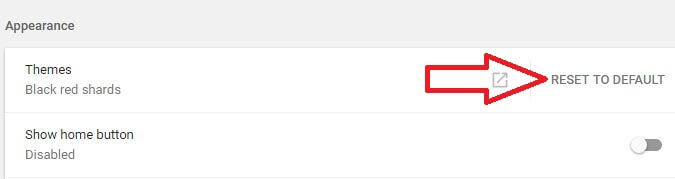Last Updated on March 7, 2021 by Bestusefultips
Here’s the complete guide to customize or change Google chrome theme on PC. By default set theme on your Google chrome/Mozilla Firefox or other browser. After long time use this chrome theme, several users annoying. You can set Google chrome theme under appearance settings in your PC or android devices. In Chrome appearance settings, you can see theme, font size & customize fonts, page zoom and show home button settings.
In Chrome web store, you can see several chrome themes such as dark & black themes, minimalist themes, pretty patterns, sunshine, forest and more. Have you been ever change Google chrome background theme in your Windows 10/8/7? Follow below given step by step processes to change Google chrome theme on PC or laptop.
Read More:
How to use Autofill in Google chrome browser
How to fix Chrome bookmarks not syncing
How to customize or change Google chrome theme on PC or Laptop
Step 1: Open Google chrome browser in your desktop PC or laptop
Step 2: Tap on Three vertical dots at upper right side corner
Step 3: Select Settings
Step 4: Tap on Themes under appearance section
Now see Google chrome web store with several types of category themes in your desktop PC or laptop devices.
Step 5: Select theme you want to set in your Google chrome browser
Step 6: Tap on Add to chrome at upper right corner
Now change theme on Google chrome browser in your desktop or laptop devices. Your chrome browser border and background changed.
How to remove Google chrome theme in PC or laptop
Step 1: Open chrome browser in your PC or laptop
Step 2: Tap on Three vertical dots at top right side
Step 3: Select Settings
Step 4: Tap on Reset to default under themes in appearance section
Now you Google chrome browser look like as first time you install in your devices.
And that’s it. I hope this tutorial helpful to remove or change Google chrome theme on desktop. If you know any other ways to change theme on Chrome browser, share with us in below comment box. Stay and connected with us for latest technology tips.