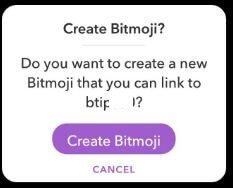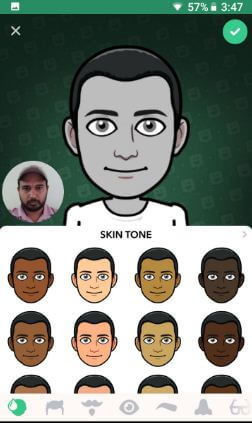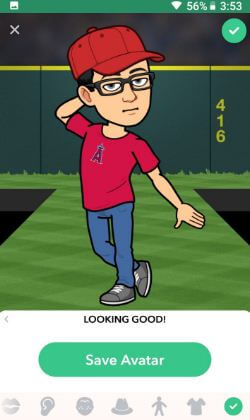Last Updated on March 7, 2021 by Bestusefultips
Let see how to create and use Bitmoji on Snapchat android devices. Bitmoji is your personal Emoji. You can create your own Bitmoji or cartoon type emoji and share Bitmoji to your friends or other person from any app. Also link your Bitmoji to Snapchat and direct send Bitmoji from Gboard in your android devices.
You can create an expressive carton avatar and pick from a huge library of stickers. In latest Bitmoji update, you can get 3D Bitmoji on Snapchat android or iOS devices. Also use friendmoji on Snapchat android. Follow below given step by step complete process to create and use Bitmoji on Snapchat android phone.
Don’t Miss This:
How to set up Snapchat login verification using Google Authentication app
How to change Who can see my story on Snapchat android
How to unblock someone on Snapchat android device
How to create and use Bitmoji on Snapchat android phone or tablet
Step 1: Open Snapchat app in your android devices
Step 2: Tap on Profile icon at upper left side corner
Step 3: Tap Add Bitmoji
Step 4: Touch Create Bitmoji
Step 5: Tap Install to install Bitmoji app – Your personal Emoji app in your device
Step 6: After download completed, open Bitmoji app in your android or iOS devices
Step 7: Login in With Snapchat or Log in with Email
You can see this pop up message on screen: Create Bitmoji? Do you want to create a new Bitmoji that you can link to your account?
Step 8: Tap Create Bitmoji
Step 9: Tap Male or Female you want to create your personal Bitmoji
Step 10: Now tap on SKIP or Continue to take a selfie so that you can easily compare yourself to your Bitmoji.
Here you can customize Bitmoji look such as Skin tone, Hair color, Hair style, facial hair, eye shape, eye size, eye color, nose, Glasses, Jaw, face shape and more Bitmoji settings.
Step 11: Tap Arrow icon at upper right corner or Save Avatar
Now you can see message: Connect Bitmoji to Snapchat?
Step 12: Tap Agree & Connect button
Now your created Bitmoji linked with Snapchat account in android devices. Your Bitmoji will be visible to your friends on Snapchat. And make your own Bitmoji on Snapchat android. You can now use your Bitmoji as stickers in Chat and on Snaps! Also edit Bitmoji in Snapchat android devices.
And that’s all. We hope this makes it clear how to create and use Bitmoji on Snapchat android device. Did this tutorial work for you to create your personal Emoji on Snapchat? Don’t forget to share this tutorial on your social network if you found it helpful.