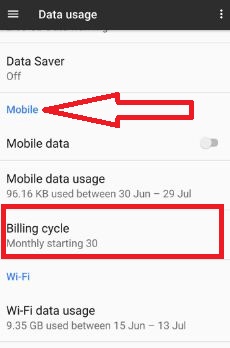Last Updated on March 7, 2021 by Bestusefultips
Annoying by the app using too much data on your Google Pixel and Pixel XL? Here’s how to set a mobile data limit on Google Pixel and Pixel XL. You can see which app or system app usage more data using settings. Set a data usage limit to restrict the app data usage. After set mobile data usage limit, turn off mobile data when reaches the limit you set in your device. Also, check the Wi-Fi data usage in your android devices. You can reduce and manage mobile data usage in the Pixel phone to enable data saver.
You can set a data warning or data limit in MB/GB. Also, use a billing cycle or reset usage cycle date of every month in your Pixel. Follow the below-given steps to set up a mobile data usage warning and limit onGoogle Pixel and Pixel XL device.
Related Trick:
How to Set Daily Mobile Data limit on Pixel & Pixel XL: Mobile Data & WiFi
If you have the latest updated Google Pixel and Pixel XL device running Android 10, you can set a data limit using the below settings.
Step 1: Go to Settings.
Step 2: Tap Network & internet.
Step 3: Tap Mobile network.
Step 4: Tap Data warning & limit.
Here, you can see the app data usage cycle, set data warning, data warning, set data limit, and data limit.
Step 5: Toggle on Set data limit and tap OK.
Step 6: Tap Data limit.
Step 7: Set the data usage limit in GB/MB and tap Set.
Check App Mobile Data Usage on Google Pixel and Pixel XL (Android 10)
Settings > Network & internet > App data usage
Restrict App Background Data on Google Pixel and Pixel XL (Android 10)
Settings > Network & internet > App data usage > Select app usage more data > Toggle off background data
For Android 7.1.2 Nougat
Step 1: Go to “Settings” on your Pixel phone.
Step 2: Tap “Data usage” under the Wireless & networks section.
Here you can view currently using mobile data in your pixel phone.
Step 3: Tap Mobile data usage or Wi-Fi data usage want to set a data limit or data warning.
See the list of apps and their mobile data usage details.
Step 4: Tap on “Billing cycle” under mobile to set mobile data limit on your Pixel (Android 7.1.2).
Here you can view set data warning, set data limit, and billing cycle options. By default set data warning (2 GB) in Pixel device. Tap data warning to change mobile data usage warning in Pixel & Pixel XL. By default disable set data limit in your Pixel (Show below screen).
Step 5: Enable set data limit on a Pixel.
While trying to enable the mobile data usage limit in Pixel, you can see below the screen in your device.
Step 6: Press “OK” to enable it.
Step 7: Tap on “Data limit”.
By default in Pixel and Pixel XL set mobile data limit 5.0 GB. You can set a mobile data limit on Pixel in GB/MB.
Check Wi-Fi Data Usage on Google Pixel & Pixel XL
Settings > Wireless & Networks > Wi-Fi > Wi-Fi data usage
You can enable unrestricted data usage when data saver on in Pixel & Pixel XL devices.
That’s all about how to set a mobile data limit on Pixel & Pixel XL phone. If you have any kind of problem, let us know in below comment section. It would be a pleasure to help you. Don’t forget to share this article with others.