Last Updated on March 7, 2021 by Bestusefultips
Annoying by accidentally deleted all contacts from android device? Here’s the simple way to recover lost contact in android phone from Gmail. You’ll retrieve deleted contacts from android phone memory or SIM card, if your android phone is synced with your Google account. Also restore deleted contacts using root your android device and find contacts database file to check contacts.
In some of the android device, you can recover contacts using phone app in your android device after factory reset . In latest android Oreo and Nougat device, you can’t find this way. Let see some possible solutions to restore or recover lost contact in android phone from Gmail.
Read Also:
How to upload music to cloud from PC or Mac
How to fix Google contact not syncing on android Oreo, Nougat
How to transfer data from iPhone 8 to Google Pixel XL
How to recover lost contact in android phone from Gmail
You’ll restore deleted android contacts with Gmail if your device is sync with your Gmail account.
1st Method: Restore lost contacts using android phone from Gmail
Step 1: Open Gmail in your android phone
Step 2: Tap on Three horizontal lines at top right side corner
Step 3: Tap on Contacts under Google apps
If available contacts, you can see list of contacts in your Gmail.
Step 4: To view how many contacts, tap on Three horizontal lines
You can see above given screen in your android phone with contacts.
Step 5: Select settings & Tap on Restore under Manage contacts
Step 6: Choose account & press OK to restore Google contacts
Read Also:
How to recover deleted photos from Android device
Best data recovery software to restore lost data on Android phone
2nd Method: Recover lost contact in android phone from Gmail using PC
Step 1: Log in your Gmail account
Step 2: Tap on Gmail at top left side & select Contacts
Now you’ll see list of all contacts with name and phone number.
Step 3: Tap on More button
Step 4: Select Restore contact
You can see restore contacts screen in your Google account. Now back up last 30 days contact from Gmail in your android devices. You’ll also import contact or find & merge duplicate contacts also using this setting.
Step 5: Select time to restore contact from 10 minutes ago/1 hour ago/yesterday/1 week ago/Custom
Step 6: After select time, tap on Restore button
Now restore deleted contacts in your android devices. This two method is one of the easiest methods to recover lost contacts in android devices.
And that’s it. I hope this tutorial will helpful to Recover lost contact in android phone from Gmail account. Do you have any other easy tips to restore android contacts? Share with us in below comment box. Don’t miss out our other android tips.
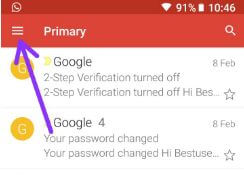
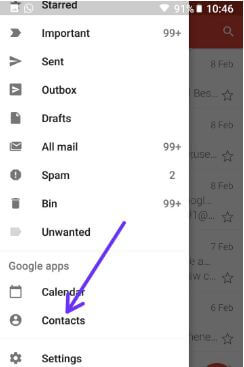
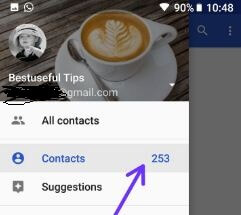

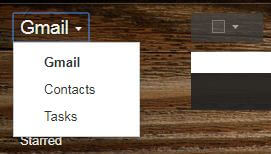
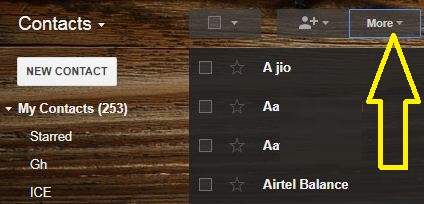
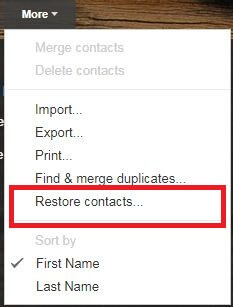
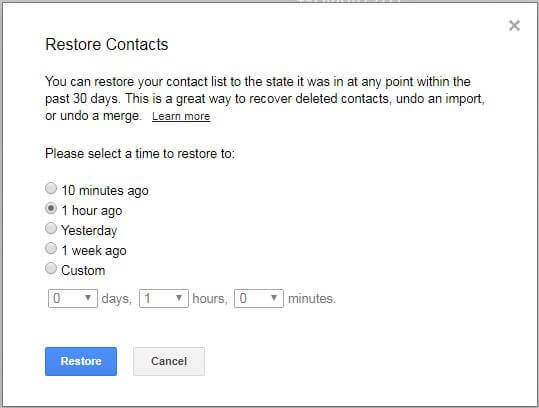



Dear
I have lost my Mobile phone and so lost my important contact numbers , is it possible to recover my contact numbers : mobile – 9871073845
If you have backup data to Google Drive, you can easily get using your google account. Make sure enable back up to Google Drive in your android Oreo and Pie devices, so easily back up data.
Settings > System > Backup > Back up to Google Drive