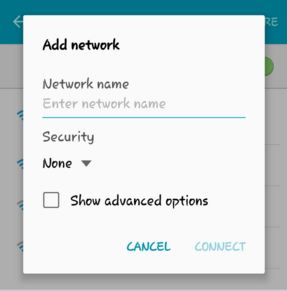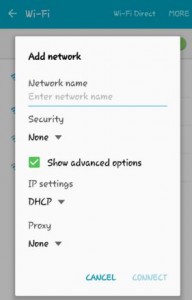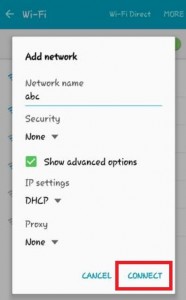Last Updated on December 23, 2019 by Bestusefultips
Let see the solution of how to add wifi network in android mobile or laptop. Using wifi you can access the internet at home or office on your android phone or tablet in the range of the wireless networks. You can only add wifi network when wifi is on in your android device. When you turn on the wifi on your device then the nearest wireless network sees on your phone. You can use wifi network at your homes, business, college, office, etc.
When creating a wifi network or add wifi network in android mobile then you can enter the Network name & security and also show advanced options to set IP settings and Proxy. To secure your wireless network, update or change wifi password on Android lollipop phone or tablet regular interval. You can simply use wifi as wifi hotspot on your Android mobile or tablet. You can use this setting on your latest android lollipop 5.1.1 devices such as Samsung Galaxy J7 & J5, Samsung Galaxy S6 Edge & S6 Edge Plus, Galaxy S7, HTC One M8 / M9, Nexus 7 and other latest lollipop device. Follow below-given steps to add wifi network in android mobile.
Read Also:
How to set up Wi-Fi hotspot on Android Nougat 7.1.2
How to enable Wi-Fi calling on Galaxy S8 & S8 Plus
How to change Wi-Fi password on android lollipop
How to Add WiFi Network In Android Mobile and Tablet
Step 1: Open “Settings” app on your android lollipop devices
Step 2: Under connection, tap on “Wi-Fi”
Turn on the Wi-Fi on your android phone or tablet
Step 3: Tap on “More” in the top right side corner
Step 4: Tap on “Add network”
You can see above screen on your android device
Step 5: First of all “Enter network name”
Step 6: Choose from the below-given options for “Security”
Step 7: Tick mark the checkbox of “Show advanced options” to set IP Settings and Proxy
Step 8: Tap on “Connect” to create a new wifi network on your android lollipop 5.1.2 and KitKat 4.2 device
Turn on Wi-Fi automatically on Samsung Galaxy A50 or Galaxy A70
Your device connects automatically to saved Wi-Fi networks using below given settings.
Settings > Connection > Wi-Fi > Three vertical dots > Settings > Turn on Wi-Fi automatically
That’s all. Above you can see the steps to add wifi network in android mobile and tablet. If any kind of issue occurs then post a comment on the below comment box. Stay and connect with us for latest updates.