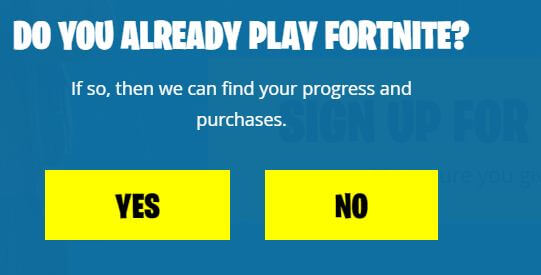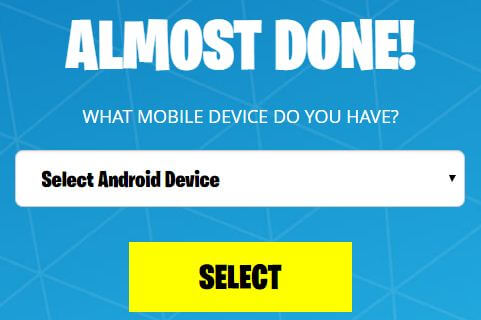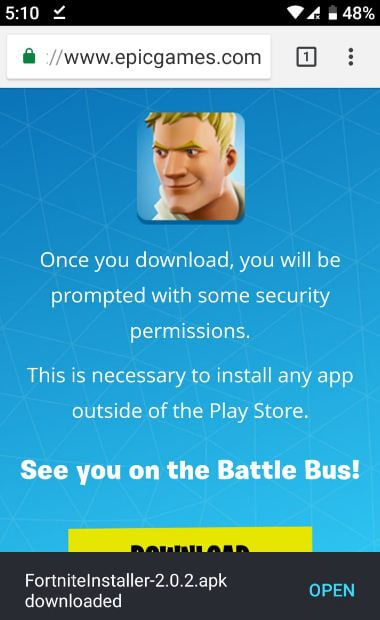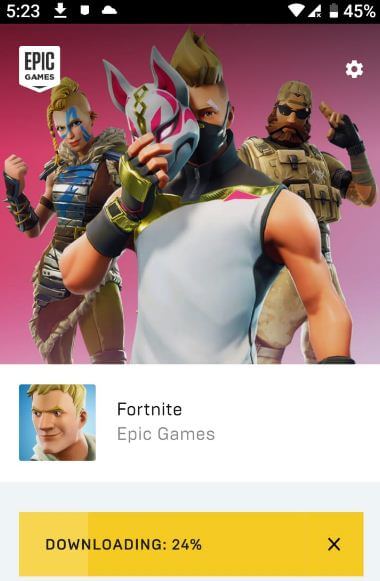Last Updated on August 11, 2018 by Bestusefultips
Here’s how to get Fortnite Beta on android phone. This epic game Fortnite for android is battle royale shooter game. To install fortnite on android device, first of all sign up with your email id on this Fornite page. After sign up, you’ll wait for email invitation link to download and install Fortnite on your android devices.
Samsung’s latest flagship galaxy Note 9 comes with this epic Fortnite game. You can check out your device support this new Fortnite game when sign up for email invite on website. Also Fortnite play on Playstation, XBOX, Switch, PC or MAC. Let see step by step process to get Fortnite Beta on android phone.
Read Also:
How to use S Pen on Galaxy Note 9 Oreo
Top 5 best android 9 Pie’s features
How to get Fortnite Beta on android phone
You can download APK for Fortnite on Samsung galaxy devices including galaxy S7, S7 Edge, S8, S8 Plus, S9 & S9 plus, Tab S3, Tab S4 and Note 8. List of supported Fortnite game android devices.
Google: Pixel / Pixel XL, Pixel 2 / Pixel 2 XL
Essential: PH-1
Asus: ROG Phone, Zenfone 4 Pro, 5Z, V
LG: G5, G6, G7 ThinQ, V20, V30 / V30+
Huawei: Honor 10, Honor Play, Mate 10 / Pro, Mate RS, Nova 3, Huawei P20 / Pro, V10
OnePlus: 5 / 5T, OnePlus 6
Razer: Phone
Nokia: 8
ZTE: Axon 7 / 7s, Axon M, Nubia / Z17 / Z17s, Nubia Z11
Xiaomi: Mi 5 / 5S / 5S Plus, 6 / 6 Plus, Mi 8 / 8 Explorer / 8SE, Mi Mix, Mi Mix 2, Mi Mix 2S, Mi Note 2, Blackshark
If you’re device is available on above given list, apply below given step by step process to download Fortnite beta on android device.
Step 1: Open Fortnite sign up page in your android devices
Step 2: Tap Sign up for Email invite
Here you can see pop-up message: Do you already play Fortnite?
Step 3: Tap Yes or No
Step 4: You can see sign up page in your device. Enter details to get Fortnite beta link
Step 5: After fill up details, tap create account
Step 6: Select your android device you want to download Fortnite beta
Step 7: Tap Select
You can see message of “You’re now on the waiting list”. Now wait for get email that content link to the Fortnite installer.
Step 8: Open mail in your PC and tap Get started to pre-install Fortnite on your device
Step 9: Now visit fortnite.com/android on your android device or Scan the QR Code
You can get Fortnite Beta on android phone. Enjoy this epic games in your PC or Mac.
How to download Fortnite on android using mobile phone
First of all open Fortnite Beta webpage in your android device and log in with your account. After log in follow below given step in your android device.
Step 1: Tap Three horizontal lines at upper right corner
Step 2: Tap Get Fortnite
Step 3: Tap Android Beta on screen
Step 4: Tap Download
You can see download Fortnite installer-2.0.2.apk in your device. Your browser required special permissions to install the Fornite installer. Make sure enable install unknown source in your device to install Fortnite on android phone.
Step 5: Tap Open
Step 6: Tap Install to install Fortnite on android phone
Step 7: Wait for install Fortnite on your device and after that tap Open
Step 8: Tap Install
Now downloading Fortnite game in your android phone or PC. Enjoy this epic game Fortnite on your android device.
And that’s all. We hope this makes it clear how to get Fortnite beta on android phone. If you have any kind of trouble, tell us in below comment box. Stay and connect with us for more updates.