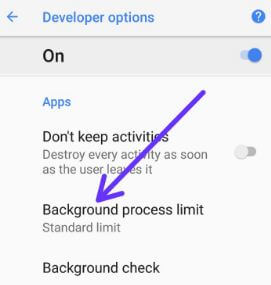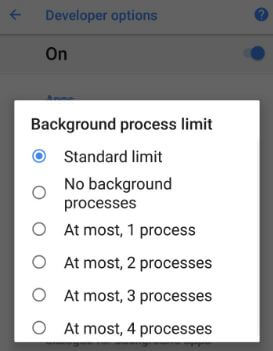Last Updated on March 7, 2021 by Bestusefultips
Running background activity in your android device is consuming more battery and sometimes slow down your android Oreo devices. To improve your Oreo performance, limit on what apps can work while running in the background. Here’s guide to change background process limit in android 8.1 and 8.0 devices such as Google Pixel XL, Pixel 2, Pixel 2 XL, Nexus 6P/5X and more.
You can change android O background limitation process using developer mode settings. By default set standard limit as background process limit in android Oreo devices. If you don’t want to set background execution limit, choose No background processes in Oreo. Follow below given step by step guide to change background process limit in android 8.1 and 8.0 Oreo devices.
Read:
How to use block visual disturbance on Google Pixel
How to use notification channel in android Oreo
How to change background process limit in android 8.1 and 8.0
First of all enable developer option in your android Oreo using below steps.
Step 1: Go to settings in your Oreo devices
Step 2: Tap on system
Step 3: Tap about phone
Step 4: Scroll down up to end of page and tap on Build number 7 times
You’ll see this message on screen: You are now a developer!
Let see steps to change android O background execution limit in your android phone.
Step 1: Go to settings
Step 2: Tap system
Step 3: Tap developer options
Several sections are available in your Oreo developer mode settings.
Step 4: Find apps section and tap on Background process limit option
By default set standard limit in your Oreo device.
Step 5: Choose from No background process/ At most, 1 process/ At most, 2 processes/ At most, 3 processes/ At most, 4 processes
It’s quite easy to set background process limitation in android Oreo devices. In developer mode, you can also see other useful options including USB debugging, inactive apps, memory used by apps, OEM unlocking, background running services, debug app, logger buffer size, windows animation scale, background check and more.
And that’s all. Did you find above tutorial helpful to change background process limit in android 8.1 Oreo? If you have any kind of trouble, tell us in below comment box. Don’t forget to check out our others android 8.1 tips.