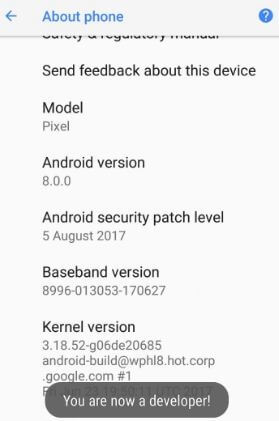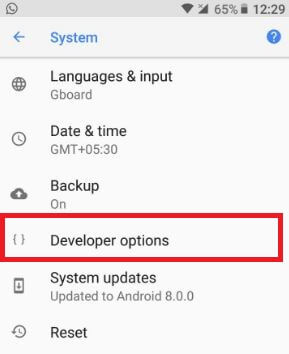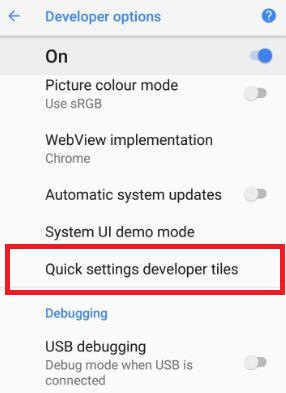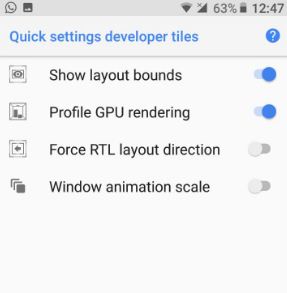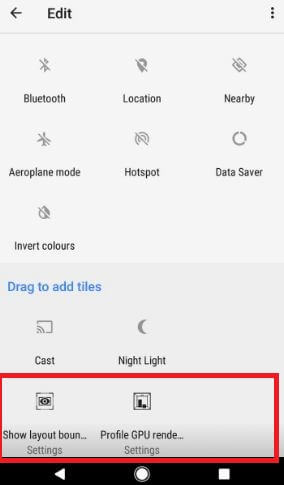Last Updated on March 7, 2021 by Bestusefultips
Do you found developer mode in your Android Oreo 8.0? How to enable quick settings for developers in android Oreo 8.1 devices. You need to enable developer mode in android Oreo. In quick settings developer options, you can see show layout bounds, Profile GPU rendering, Force RTL layout direct, and window animation scale. This android Oreo developer mode is hidden several awesome features such as, you can set desktop backup password, view & control currently running services, enable OEM unlocking, running services, logger buffer sizes, automatic system update, System UI demo mode, USB debugging, background process limit and more.
Read Also:
- How to edit quick settings tiles on Android 9 Pie
- How to change Quick settings tiles on Pixel 3 and Pixel 3 XL
- How to customize battery saver mode in Android O
How to Enable Quick Settings For Developers in Android Oreo 8.0
First of all enable developer mode in android Oreo device using below settings.
Step 1: Go to Settings.
Step 2: Tap on System.
Various Android Oreo’s settings see in your device.
Step 3: Tap on About phone.
Step 4: Tap on Build number 7 times.
You can see this message when enable developer mode in android Oreo: You are now a developer!
You can see developer mode in Settings > system > Developer options in your android Oreo and other devices. Follow below given complete process to enable quick settings for developers in android Oreo 8.0.
Step 1: Go to Settings in your android Oreo and tap on the System.
Step 2: Tap on Developer options.
Here you can see hidden features of your Android Oreo 8.0 devices.
Step 3: Scroll down up to Quick settings developer tiles and tap on it.
You can see show layout bounds, Profile GPU rendering, Force RTL layout direct and window animation scale options. By default enable show layout bounds and profile GPU rendering.
You can see this enable developer options in the notifications bar in quick settings in android Oreo 8.0. Enable the other two options from quick settings for developers to view in the quick settings section.
And That’s all. I hope you will enjoy this tutorial to enable quick settings for developers in Android Oreo 8.0. If you have any kind of trouble, don’t hesitate to let me know in below comment section. Stay connected with use for Android 8.0 Oreo tricks.