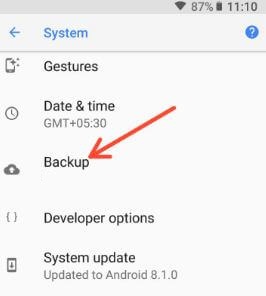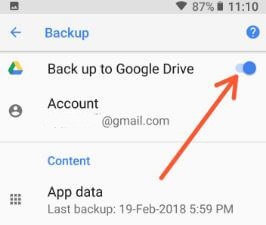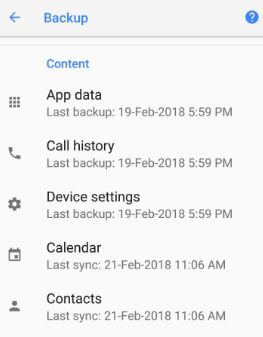Last Updated on March 7, 2021 by Bestusefultips
Annoying by accidentally delete call logs, SMS, and other data in Android Oreo 8.0 & 8.1? How to backup call logs in Android 8.0 Oreo devices. You’ll back up and restore contacts, call history, call logs, app data, SMS text messages using Google drive in your Oreo devices such as Google Pixel, Pixel XL, Pixel 2, Pixel 2 XL, Nexus 6P/5X, Galaxy S9/S8, Note 8 and more supported devices. To recover deleted contacts and call logs in Android Oreo, go to system settings and make sure to enable back up to Google Drive option. Also, enable automatically sync data to backup data any time in your Android Oreo, Nougat 7.1.2, and other devices.
Read Also:
- How to delete a number from Pixel call log
- How to automatically backup photos & videos in Google Pixel
- How to recover deleted WhatsApp messages in Android devices
How to Backup Call Logs in Android 8.0 Oreo (Google Pixel)
You’ll individually enable any app, contact, SMS related data for backup using below settings.
Step 1: Go to Settings in your android Oreo 8.0 & 8.1.
Step 2: Tap on System settings.
Step 3: Tap on Back up.
If turn off back up to Google Drive option, enable it.
Step 4: Enable Back up to Google Drive toggle button.
Below you can see content settings for backup app data, call history, device settings, contacts, photos & videos, and SMS text messages. It will automatically backup all content data using Google drive in your android Oreo devices. Also, clear call log at once in android 8 Oreo, 9 Pie, and Android 10.
If turn off backup to Google drive, all backup for this account will be permanently deleted from Google drive. Photos and videos that have already been backed up will still be available in Google drive.
You’ll also turn on auto-sync Android 8.0 & 8.1 Oreo to restore apps and other settings on your devices.
Enable Auto-sync in Android Oreo 8.1 & 8.0
Step 1: Go to Settings in your Oreo devices.
Step 2: Tap on Users & accounts.
Step 3: Turn on the “Automatically sync data” toggle.
Now your android Oreo device apps refresh data automatically. You can also individually turn sync on or off several data such as App data, contacts, Google Drive, Gmail, and more.
And that’s it. Hope you have liked this tutorial to backup call logs in Android 8.0 Oreo devices. Feel free to ask if you are facing any kind of trouble, do let me know via comments. Don’t forget to check out our other Android 8.1 tips.