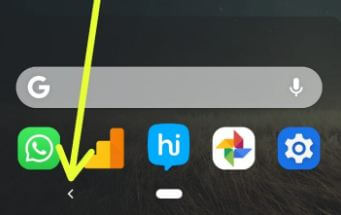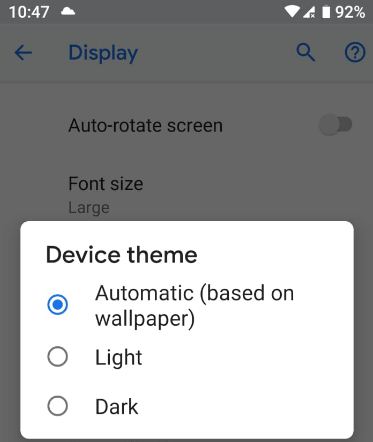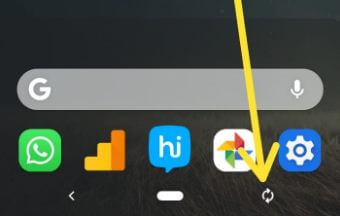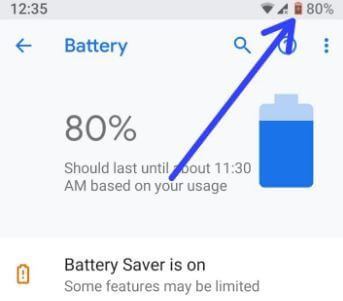Last Updated on March 7, 2021 by Bestusefultips
Recently my Google Pixel updated to Android P Beta 3 or Android P developer preview 4. Let see what’s new in Android P Beta 3 for Google Pixel, Pixel XL, Pixel 2, and Pixel 2 XL devices. You can download and install android P Beta 3 on Google Pixel and other Pixel devices via OTA updates if already installed android P Beta in your devices. Also, use factory images to install android P developer preview 4 on your Pixel devices. Check out Android P Beta 3 changes for Google Pixel, Pixel 2, and other devices.
There are several changes in Android P beta 3 (Dev Preview 4) such as Manual set dark theme, Back button in the navigation bar, App actions now available for Google Pixel and Pixel XL, Status bar icons are now smaller, New rotation lock button, Battery saver icon change when activated, Always-on display hides notifications, New icon on keyboard switcher, New animation when opening contacts and more features in Android P developer preview 4 or Android P Beta. Below you can see What’s new in Android P Beta 3 for Google Pixel and other devices.
Read Also:
- How to restrict apps in Android Pie 9.0
- Android P Digital Wellbeing: Dashboard, App timer, Wind down
- How to disable app to control Wi-Fi in Android Pie 9.0
What’s New in Android P Beta 3 for Google Pixel, Pixel XL, Pixel 2 and Pixel 2 XL
Here I’ll show you a list of the added new features in Android P Beta 3 for Google Pixel, Pixel 2, Pixel XL, and Pixel 2 XL devices. Check out What’s new in Android P Beta 3 for Google Pixel 9.0 devices.
Back button in the navigation bar
First of all enable swipe up on home button gesture in android P 9.0 to use navigation gesture in your Google Pixel, Pixel 2, and other devices. Now you can see the Pill button and back button on the navigation bar in the Android P 9.0 device. One of the most useful added android P Beta 3 features.
Settings > System > Gestures > Swipe up on home button
Read More: How to enable gesture navigation in Android Pie 9.0
Use App Actions for Google Pixel and Pixel XL (First generation)
App action feature already supported Pixel 2 and Pixel 2 XL devices. In the latest Android P Beta 3 or Dev preview 4, first-generation Google Pixel and Pixel XL got app actions feature. The app action feature is helpful to see most used apps or other settings on app drawer in your device so you’ll quickly use without open settings in your device.
Manually set light or dark theme in Android Pie 9.0
You’ll manually turn on dark mode in Android P 9.0 using display settings. By default set device theme is automatic. Choose dark or light theme in Android P you want to set.
Read More: How to set light or dark theme in Android P 9.0
Rotation lock button
When you rotate your device, you can see the rotation lock button in your Google Pixel, Pixel 2, Pixel 2 XL, and other devices.
New icon in keyboard switcher
You can see the keyboard switch icon on your device. Easily change the keyboard in Android Pie 9.0 while typing in your devices.
Battery saver icon change while turned on
When enabling the battery saver in Android P 9.0, you can see orange color in the battery icon in your device.
Read More: How to use Adaptive battery in Android Pie 9.0
Status bar icon not fully filled and smaller icons on the status bar
Swipe down the notification shade and you can see icons are not fully filled. When you activate any settings, you can see change. Also, the status bar icons view smaller compare to previous Android P Beta.
And that’s all. We hope the above-given tutorial helpful to see What’s new in Android P Beta 3 for Google Pixel, Pixel XL, Pixel 2, and Pixel 2 XL devices. Do you know any other important settings we missed above? Share with us in below comment box.