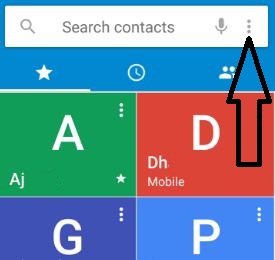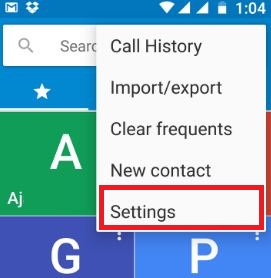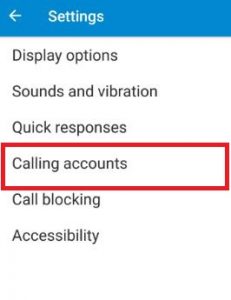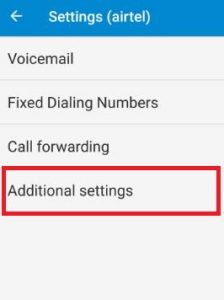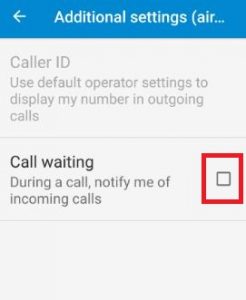Last Updated on March 7, 2021 by Bestusefultips
Here’s how to turn on or Activate call waiting on Android 7.0 & 7.1 Nougat devices. This feature helps the users to inform incoming calls while they are busy with other calls. You can answer a new call comes in and hold the current call on your device. If you want to be notified of new calls instead, enable call waiting on your phone. Also, set call forwarding, voicemail, enable caller ID & spam protection, and more using phone setting app. When you’re on a call and a new call comes in, this new call is sent to voicemail or get notification of that incoming calls on your Android, Samsung Galaxy, or other devices.
Read Also:
- How to block spam calls and an unknown number on Android 9 Pie
- How to hide my number when calling on Android Oreo 8.1
How to Turn On Call Waiting Android Nougat 7.0 & 7.1.1
Step 1: Open the Phone app on your android phone.
Step 2: Tap on Three vertical dots at the top right corner.
You can see the below screen on your device.
Step 3: Tap on Settings.
Step 4: Tap on Calling accounts.
If you have used two SIM then tap on any network to set call waiting, call forwarding, and more.
Step 5: Touch Additional settings.
You can view caller ID and call waiting options.
Step 6: Tick mark the checkbox of call waiting to activate call waiting on Android 7.0 Nougat phone.
To turn off call waiting on your android phone, uncheck the box.
How to Enable Call Waiting on Android 6.0 Marshmallow
Settings > More > Settings > Call settings > More settings > Toggle on Call waiting
You can also set call forwarding, call barring, caller ID using the above settings in your Android 6.0 devices.
How to Activate Call Waiting in Android 8.0 and 8.1 Oreo
Phone app > Three vertical dots > Settings > Calls > Additional settings > Toggle on Call waiting
Above you can see steps to turn on call waiting Android Nougat 7.0. If you have any trouble when implementing it, let us know on the below comment box. It would be a pleasure to help you. Feel free to share this trick with your friends on social networks!