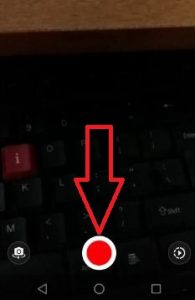Last Updated on March 7, 2021 by Bestusefultips
Here’s how to take or record slow motion video on Android 7.0 Nougat. You can record videos different resolutions including full HD 1080p (30fps)/HD 720p (30fps)/VGA 480p (30fps) and for slow-motion size (front) QHD 540p (120fps). You can record playing video to look funny, record rainfalls, running & walking videos, record fast speech & listen to it slowly, and more activities. Perfect for capturing slow-motion video of sun fly, water drip, normal running speed & shoot video at high speed (FPS) and view slowly down video speed on your Android Nougat device.
You can also change video resolution, panorama video, shoot video, switch fps, change frame rate, and create a time-lapse video on Android Nougat 7.0 & 7.1 devices. But in this tutorial, I will show you the process to record slow-motion video on Android 7.0 Nougat.
Read Also:
How to Record Slow Motion Video on Android 7.0 Nougat
Step 1: Launch the camera app from the app drawer of your Android Nougat 7.0 & 7.1 device.
Step 2: Tap on the “Camera” icon from the below the right side corner.
You can see a list of various video recordings options such as slow-motion, panorama, video, photo, and professional mode.
Step 3: Tap on the “Slow motion” icon.
Step 4: Tap the Record button to start the slow-motion video recording.
Step 5: Click on the Stop button to stop recording.
Now open recorded videos and enjoy it as slow motion speed on your android 7.0 & 7.1 Nougat devices.
I hope you will enjoy viewing this step of record slow motion video on Android 7.0 Nougat devices. Let me know in below comment section if you have any questions. It would be a pleasure to help you. Don’t forget to share this Android Nougat article on your social network!