Last Updated on March 7, 2021 by Bestusefultips
Enable home screen rotation on android 7 & 7.1 Nougat? It’s quiet easy to enable or disable home screen rotation. Using display settings, you can rotate the contents of the screen when device is rotated or stay in portrait view on your android phone. But using this article, you can rotate both content and home screen menu bar & Google search bar. Be default disable home screen rotation on your android phone.
Also enable app suggestions from top of your apps list and usage data. It only rotate home screen, but remember when device is locked it will not work. You can turn on home screen rotation in android 7.0 & 7.1 devices using two handy ways. Follow below given two different methods to enable home screen rotation on android 7.0 Nougat devices.
Read this:
How to use screen pining in Android 8 Oreo
How to use Picture-in-picture mode in Whatsapp Android
3 Ways to rotate screen in Android 9 Pie
How to use Doze mode android Nougat devices
2 Ways to enable home screen rotation on android 7 & 7.1 Nougat
1st Method to enable home screen rotation using home screen
Step 1: Tap and hold the home screen on your android Nougat devices
You can see wallpapers, widgets and settings options.
Step 2: Tap on “Settings”
Under home screen section, you can see “allow rotation” option. By default disable allow rotation for home screen on your android phone.
Step 3: Turn on toggle button of “Allow rotation”
Now go to home screen and rotate your device, you can see both content and screen rotate. This settings works only when your android device is unlock. That’s it.
2nd Method to home screen rotate using Google settings
Step 1: Go to “Settings” on your Nougat 7.0 & 7.1 devices
Step 2: Under personal section, tap on “Google”
You can see account and services section in Google.
Step 3: Tap on “Search & Now” under services section
Step 4: Scroll down until see home screen section. In home screen section, you can view app suggestions and allow rotation options. By default disable allow rotation on your device.
Step 5: Enable allow rotation on your android 7.0 & 7.1 Nougat devices
I hope above given ways help to enable home screen rotation on android 7 & 7.1 Nougat. Feel free to ask if you are any kind of problem, let us know on below comment box, would be pleasure to help you. Share this trick with friends on social network.

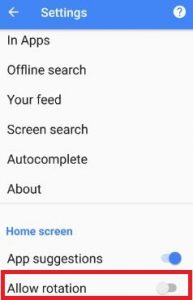
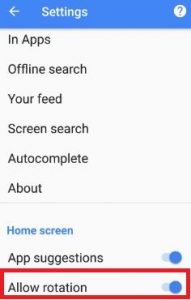

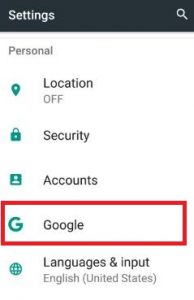
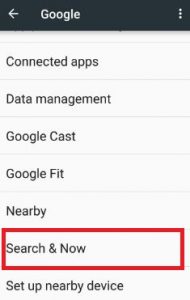
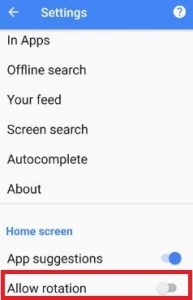



Nothing hete looks like android 7.1.1 that I have
Which device?