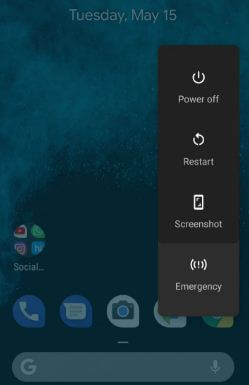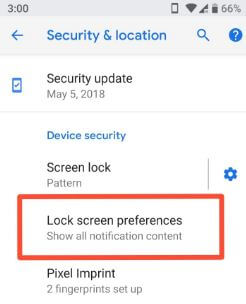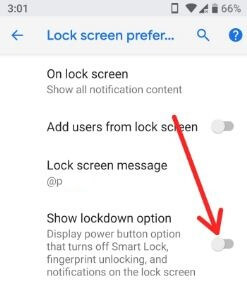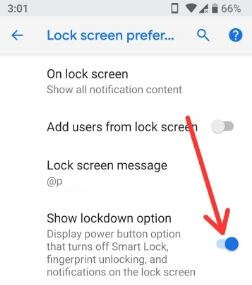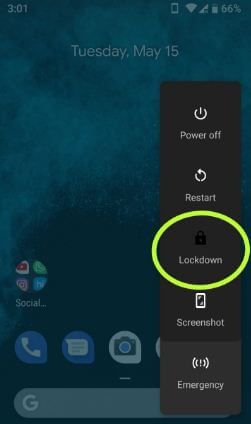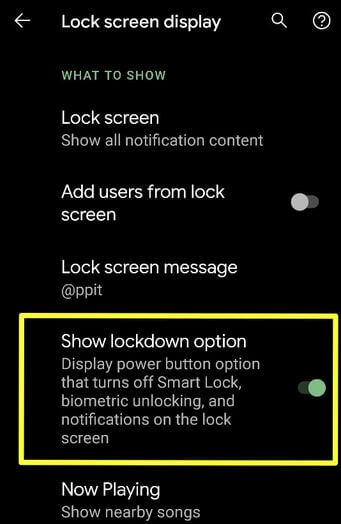Last Updated on March 7, 2021 by Bestusefultips
What is lockdown mode in Android Pie? Here’s how to enable and use a lockdown mode in Android 9.0 Pie to unlock your phone using PIN or Password or Pattern lock only. You can find the Android 9 Pie lockdown feature under security and location settings. To add a lockdown option in the power menu, turn on the “Show Lockdown option” in your Android 9.0 devices. When enabling this feature, it’ll temporarily disable fingerprint scanner, all smart lock, and notifications on the lock screen. Just one time enter the PIN or Password and you can unlock your phone using fingerprint security again.
Read Also:
- How to turn on Do not disturb mode in Android Pie 9.0
- How to snooze notifications on Android 8.0 Oreo
- How to enable full-screen gestures in Android 10
How to Use Lockdown in Android Pie 9.0
By default in the Android Pie power menu, you can see the Power off, Restart, screenshot, and Emergency options (Show above screenshot). Let see steps to add lockdown in the Android Pie 9.0 power menu.
Step 1: Swipe down the notification panel from the top of the screen and tap the Settings icon.
Step 2: Scroll down up to Security & location settings and open it in your device.
Step 3: Tap Lock screen preferences under the device security section.
Here you can see lock screen notification, add users from the lock screen, lock screen message, and “Show lockdown option”. By default turned off the lockdown option.
Step 4: Toggle on “Show lockdown option”.
Step 5: Tap the home button on your device.
Step 6: Now the long press power button.
You can see the “Lockdown” option added to your Android Pie power menu (Show below screenshot).
Step 7: Tap Lockdown.
Now your Android device is locked.
Step 8: Try to unlock your device with a fingerprint sensor.
You can’t unlock your device with a fingerprint. Now disable fingerprint sensor & other smart lock options and also can’t see notifications on the lock screen.
Step 9: To unlock your device, use Pattern lock or PIN or Password.
After unlocking your phone, you can use a fingerprint sensor to unlock your phone. Whenever you don’t want to use fingerprint or smart lock, activate lockdown mode in your Android Pie devices.
How to Enable and Use Android 10 Lockdown Mode
Settings > Display > Advanced > Lock screen display at the end of the page > Toggle on “Show lockdown option”
And that’s all. Do you still have a question about use lockdown in Android Pie 9.0? If you have any questions, we invite you to leave your feedback in below comment box. Which one is your favorite Android 9 Pie features? Tell us in the below box.