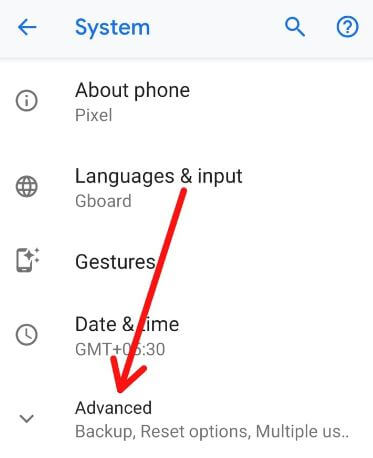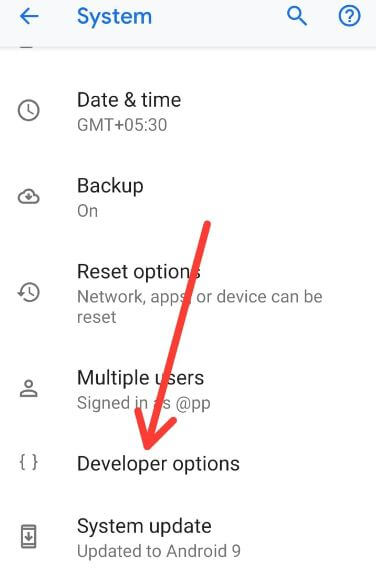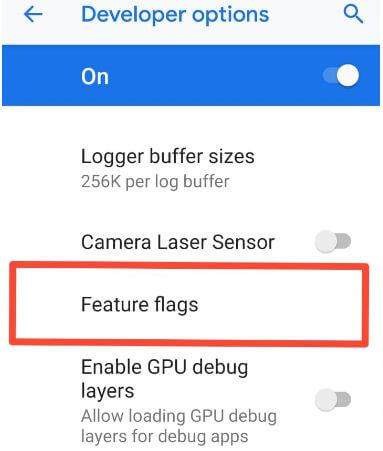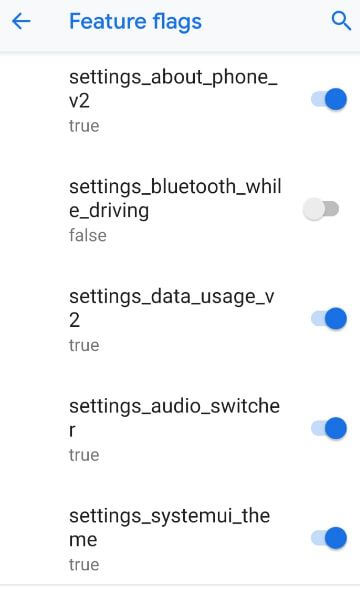Last Updated on March 7, 2021 by Bestusefultips
This is a hidden Android Pie feature. This tutorial teaches you how to enable feature flags in Android 9 Pie devices. You can use feature flags to back Oreo settings for given options such as battery display, Bluetooth while driving, about phone, and more. You can find this setting under the developer mode settings. This newly added feature flags are already available on the Google Chrome browser.
Android Pie 9.0 has several new features such as Adaptive Battery, Adaptive brightness, Digital wellbeing, App actions, overview selection, feature flags, cutout Notch display, and more.
Read Also:
- How to use Android 9 Pie’s Gesture navigation
- How to disable app background data Android 9 Pie
- How to reduce data usage on Android Pie
How to Use Feature Flags in Android 9 Pie
You can see 7 commands for change settings of Android Pie. First of all, make sure to enable developer options in Android 9 Pie device to use this feature flags.
Step 1: Swipe down the notification shade and tap the Settings gear icon.
Step 2: Tap System.
Step 3: Tap About phone.
Step 4: Scroll down the end of the page and tap the Build number 7 times or tap until view “you are now developer!” message.
Step 5: Now enable developer mode in your device.
How to Enable Feature Flags Android 9 Pie
Step 1: Go to Settings on your phone.
Step 2: Tap System.
Step 3: Tap Advanced.
Step 4: Scroll down at end of the page and tap Developer options.
Here you can see several useful android Pie developer settings such as OEM unlocking, running services, USB debugging, logger buffer size, Windows animation scale, simulate secondary display, and more.
Step 5: Tap Feature flags under the Debugging section.
You can see below given a list of options in android 9 Pie’s feature flags. By default disable only two feature flags, one is settings_bluetooth_while_driving and another settings_battery_display_app_list.
settings_about_phone_v2
It will change your android Pie device UI of about phone section.
settings_bluetooth_while_driving
When enabling this option on your phone, it’ll automatically connect with your car Bluetooth or other accessories while driving.
settings_data_usage_v2
Currently not found any change while turn on this option.
settings_audio_switcher
Same here you can’t found any change when set as true or false.
settings_systemui_theme
Now found any change when enable or disable features flags Android 9 Pie.
settings_zone_picker_v2
It will add automatic time zone settings under date & time settings in your android 9 Pie devices.
settings_battery_display_app_list
You can see app usage battery since fully charge in the battery settings when enabling feature flag on Android Pie 9.0.
Feature Flag Android 10
Settings > System > Advanced > Developers > Feature flags under the Debugging section
Here, you can’t see any options on your Android 10.
And that’s all. I hope this little tutorial useful to enable and use feature flags in Android 9 Pie. Do you know any other hidden android 9 Pie tips you want to share? Tell us in below comment box.