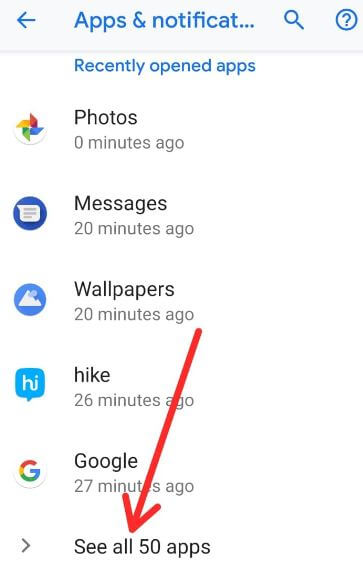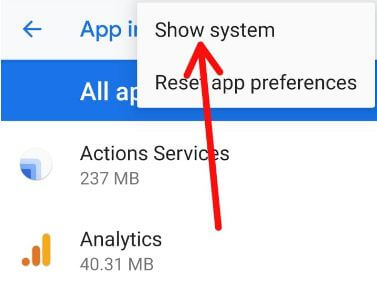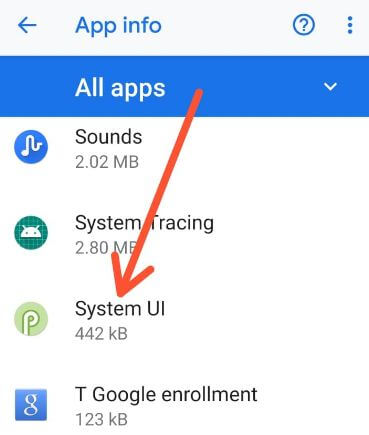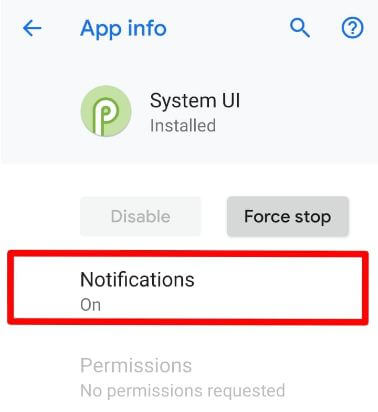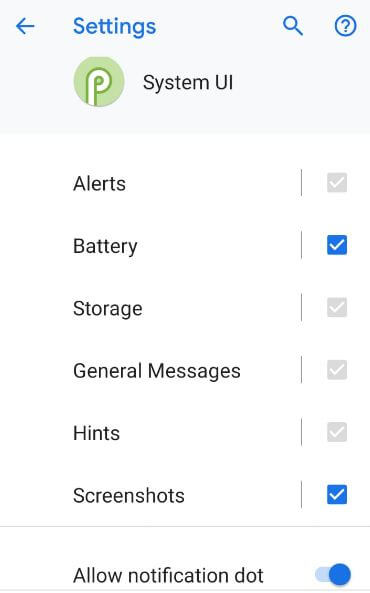Last Updated on March 7, 2021 by Bestusefultips
Annoying by some system UI notifications on your Android? Here’s how to turn off system UI notifications in Android 9 Pie devices. You can enable/disable notifications of battery, storage, general messages, screenshots, and more. Also, change settings for certain apps on your all Pixel devices. If you don’t want to disable system UI notification on android 9.0 Pie, silence your device with Do Not Disturb.
Using this android Pie system UI notification settings, you’ll control Android system notifications on your Pixel devices such as Google Pixel, Pixel 3, Pixel 3 XL, Pixel 2 XL, and other supported devices.
Read Also:
- How to change app download preference on Android 9 Pie
- How to use overview selection in Android Pie 9.0
- How to check time spend on Apps in Android 9 Pie
How to Disable System UI Notifications in Android Pie 9.0
By default hidden system UI on android Pie 9.0 and other devices. Check out below given settings to find and turn off system UI on android 9 Pie.
Step 1: Swipe down the notification panel twice and tap the Settings gear icon on your Pie.
Step 2: Tap Apps & notifications.
Here you can see recently opened apps list.
Step 3: Tap See all apps.
Step 4: Tap Three vertical dots (More) at the upper right corner.
Step 5: Select the show system.
Step 6: Scroll down up and tap on System UI.
Step 7: Tap Notifications.
You can see System UI settings for android 9 Pie devices. By default, only two settings turn on (Show below-given screenshot) in my Google Pixel running 9.0 Pie device.
Battery: You can’t get alert about battery draining and other notifications if disable.
Screenshot: If you don’t want to show a screenshot on a screen when taken, disable it. After that, you’ll only open a screenshot from the gallery only.
Step 8: Uncheck the Battery and screenshot square box.
Now disable system UI notification on android Pie 9 for battery and screenshot related. Also, enable/disable notifications dots if you want.
And that’s all. We hope this makes it clear how to turn off system UI notification on Android 9 Pie. If you have any questions, tell us in below comment box. Stay and connect with us for the latest updates. Don’t forget to share with others if you found this tutorial helpful.