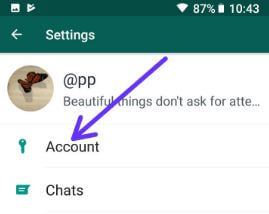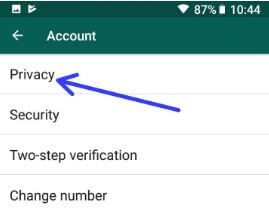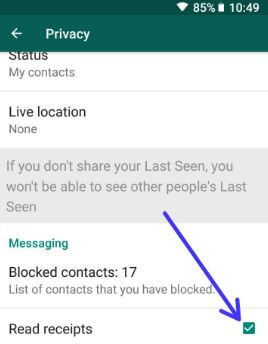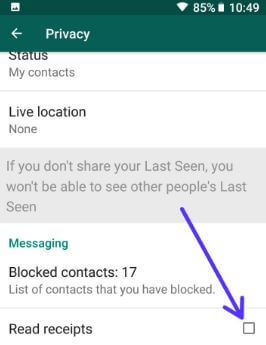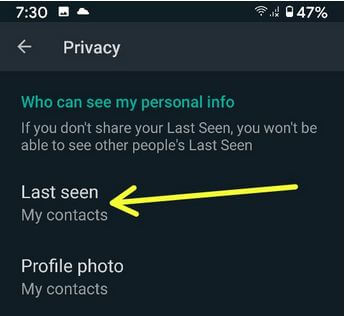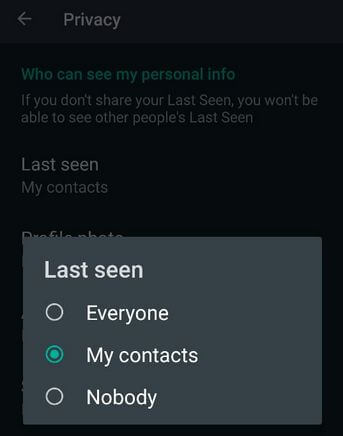Last Updated on March 7, 2021 by Bestusefultips
Want to see WhatsApp story & status without letting them know on Android phones? Here’s a complete process to watch someone’s WhatsApp status without them knowing on Android phones. When someone updates status or story on WhatsApp, you can view it in your Android device. To see someone’s WhatsApp status without them knowing android, uncheck the read receipts under WhatsApp privacy settings.
Also Read:
- How to add a friend to your Instagram live story on android phone
- How to copy and paste WhatsApp message android phone
How to See WhatsApp Status Without Them Knowing on Android phone
Step 1: Open the WhatsApp app in your Android devices.
Step 2: Tap on Three vertical dots at the top right side corner.
Step 3: Select Settings.
Step 4: Tap on Account.
Step 5: Tap on Privacy.
In privacy settings, you can see several settings including WhatsApp last seen, profile photo, status, and WhatsApp live location settings.
Scroll down at the end of the page and you can see checked read receipts. To view someone’s WhatsApp status without them knowing android, make sure to disable read receipts.
Step 6: Uncheck the Read receipts box or turn off Read Receipts toggle.
Now you can see Whatsapp status of your contacts without them knowing on android devices. Also, you won’t be able to see other contacts status in your device. To view people who see your WhatsApp stories, enable read receipts in your android devices.
How to Hide WhatsApp Last Seen on Android Phone or Tablet
Step 1: Open the WhatsApp app.
Step 2: Tap on Three vertical dots at the top right corner.
Step 3: Choose Settings.
Step 4: Tap Account.
Step 5: Tap Privacy.
Step 6: Tap on Last seen.
Step 7: Tap Nobody.
And that’s it. Did you find the above tutorial helpful to see WhatsApp status without them knowing on android phone? If you have any kind of trouble, tell us in below comment box. We’ll respond as soon as possible. Stay connected with us for the latest Android tips and tricks.