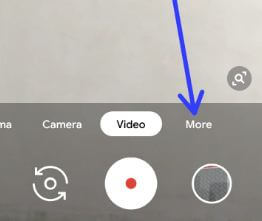Last Updated on March 7, 2021 by Bestusefultips
Are you shoot 4K video on Pixel 3 XL and Pixel 3? Here’s how to record 4K videos on Google Pixel 3 and Pixel 3 XL. Using this marvelous Pixel 3 and Pixel 3 XL camera, you’ll be shooting a professional video, cinematic 4K video on 30 fps and other video recordings with UHD resolutions. You can easily change front camera & back camera video resolution on Pixel 3 and Pixel 3 XL using camera settings. There are three options available for Pixel 3 & Pixel 3 Xl camera video resolution including UHD 4K (30fps), HD 1080p, HD 720p and SD 480p. You don’t need to use a DSLR camera.
Google Pixel 3 and Pixel 3 XL is one of the top best camera Smartphones in the world. In this latest Google flagship device introduced new camera features including Top shot, Group selfie (up to 184 percent wider), Photobooth, Playground (animated stickers), Night sight and more. Follow the below-given step by step process to record 4K video on Google Pixel 3 and Pixel 3.
Read Also:
- Best Google Pixel 3 camera features
- How to use Google Playground Mode on Pixel 3 & Pixel 3 XL
- How to use Google Recorder app on Pixel 3a, 3a XL, 3, 3 XL, 2, 2 XL
- How to record slow-motion video on Pixel 3 XL
- How to change camera video resolution Google Pixel 4 and Pixel 4 XL
How to Capture Google Pixel 3 XL 4K Video Recording
By default set back camera video resolution HD 1020p in your Google Pixel 3 and Pixel 3 XL. If you want to shoot or capture 4K videos on Pixel 3 and Pixel 3 XL, apply below-given settings in your device.
Step 1: Open the camera app in your Google Pixel 3 & Pixel 3 XL.
By default set camera mode.
Step 2: Swipe mode right side up to end and tap More.
Step 3: Tap Settings.
You can see Google Pixel 3 camera settings.
Step 4: Scroll down up to video section and tap Back camera video resolution.
Step 5: Choose UHD 4K (30 fps).
Step 6: Tap the back button.
Step 7: Now tap Video.
You can also turn flash on or off and set color temperature from cloudy, sunny, fluorescent and tungsten.
Step 8: Tap the Shutter button to start shooting 4K video on Pixel 3 XL & Pixel 3.
Step 9: Tap the shutter button again to stop the video.
And that’s all. We hope this makes it clear how to record 4K videos on Google Pixel 3 and Pixel 3 XL. If you have any kind of trouble, tell us in below comment box. Stay and connect with us for the latest updates.