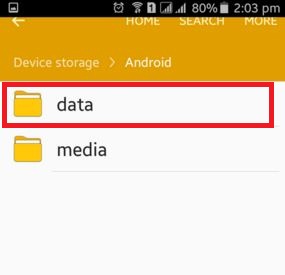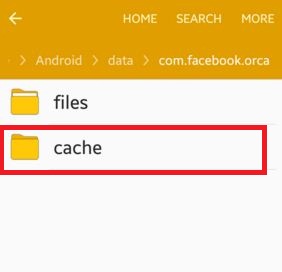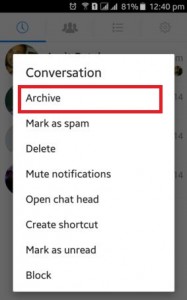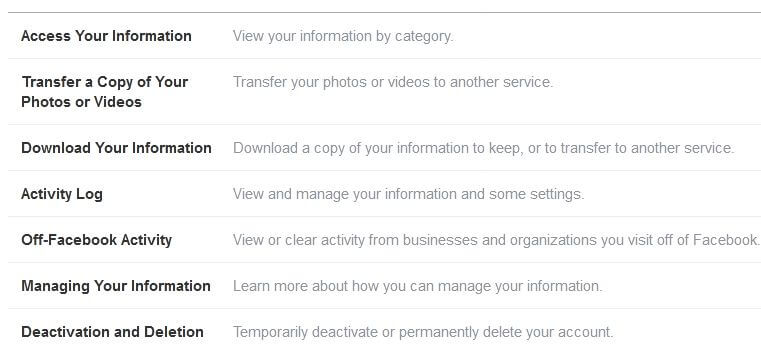Last Updated on March 7, 2021 by Bestusefultips
Are you frustrating because of accidentally delete the Facebook messages? Here’s how to find and recover deleted Facebook messenger messages on Android devices. Sometimes you will lose important document related message conversation or work details on FB. It’s possible to retrieve deleted Facebook messages on android. If you have deleted Facebook messages from the messenger app, you can also recover Facebook conversation using the Android phone or computer. Also, use recovery tools for Facebook messenger in android phones or tablets that will help you to back up old messages. Facebook is one of the most used social networking apps to stay in touch with friends or family members.
Read Also:
- How to read deleted WhatsApp messages in Android phone
- How to recover deleted files from Android phone
- How to turn off notifications on Facebook messenger app in Android
How to Recover Deleted Facebook Messages on Android Devices
Apply below given possible methods to recover permanently deleted Facebook messages using your Android phone or PC/Laptop.
Retrieve Deleted Facebook Messages
Step 1: Open Device Storage or SD Card.
Step 2: Tap on Android.
Step 3: Tap on Data.
Step 4: Tap on com.facebok.orca files.
Step 5: Tap on Cache.
Now you will see chat backup files as the app creates automatically. You can explore the files using any file explorer app.
You can also access this file from the computer to connect your phone to the computer using a USB cable.
Archive Facebook Messenger Messages Using PC/Computer
Step 1: Log in to your Facebook account.
Step 2: Tap on Messages on the left side taskbar.
After open messages, you can see the list of contacts with your past conversation.
Step 3: Click the contact you want to get back conversation chat.
Step 3: Tap on Settings (Action menu) gear icon.
Step 4: Tap on Unarchive.
Your message will be unarchived and deleted messages will be returned back to your Facebook messenger.
Step 5: Go to Messages > More > Archived
Follow the below-given steps to archive Facebook conversation messages using the messenger app.
Step 1: Open the FB messenger app.
Step 2: Tap and hold any conversation contact.
You can see several options list.
Step 3: Tap on Archive.
Recover Deleted Messages on Android using Download Facebook Data
Step 1: Log in your Facebook account on your PC or Laptop.
Step 2: Tap Settings gear icon.
Step 3: Tap Your Facebook information from the left sidebar.
Step 4: Tap Download your information.
Step 4: Select the information you want to back up such as posts, photos & videos, messages, groups, events, etc.
Step 5: Tap “Create files” or “Access your information” link if you don’t want to download it.
Step 6: Tap Messages (You can choose your option) you want to get details.
Step 7: Tap Your messages.
Above you can see the process to recover deleted Facebook messages on the Android device. Did you find the above process helpful? Please let us know! Comment below and connect with us for daily updates!