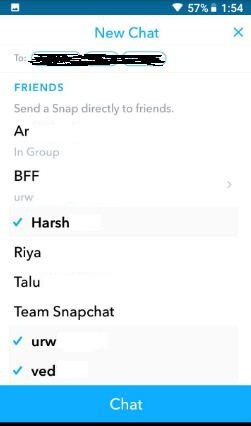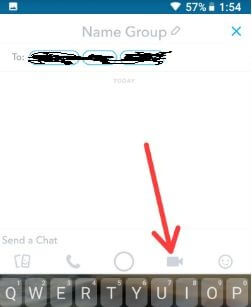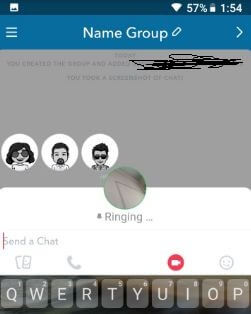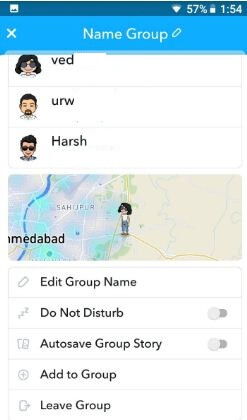Last Updated on March 7, 2021 by Bestusefultips
Snapchat introduced the new group video chat feature for android and iOS users. You can video call on Snapchat group with multiple users at the same time in android devices. Maximum chat with 16 friends on video and 32 with voice call. Let see complete guide to make a group video chat on Snapchat android devices.
When you tap on video call icon, selected group member will be receive notification for video chat in him android devices. Also tag people to in your Snap. You can edit, add or leave group on Snapchat. Snaps and chats you’ve sent will be cleared from the group. Follow below given step by step process to group video chat on Snapchat android phone.
Don’t Miss This:
How to block someone from seeing your Snapchat story android
How to group video call on WhatsApp android device
How to upload photos from gallery to Snapchat story android
How to group video chat on Snapchat android devices
Step 1: Open Snapchat app in your android devices
Step 2: Tap on Friends at bottom left side corner
Step 3: Tap on Chat icon at upper right side corner
List of your friends are view in your android o iOS devices.
Step 4: Select friends you want to create and add friends to Group
Step 5: Tap on Chat
Step 6: Tap on Video camera icon for Group video call Snapchat
You can see below given screen while video call running.
Step 7: Tap on Video call icon to end the call
You can also change group settings using below given step by step process.
Step 1: Open Snapchat app in your android devices
Step 2: Tap on Friends at bottom left side corner
Step 3: Tap Group name you want to change settings
Step 4: Tap Three horizontal lines (Menu) at upper left corner
Here you can add, edit, and remove group on Snapchat android device. Also turn on Do Not Disturb and autosave group story in your android devices.
And that’s it. I hope this tutorial helpful to group video chat on Snapchat android devices. If you have any kind of trouble, tell us in below comment box. Don’t forget to check out our other best Sanpchat tricks.