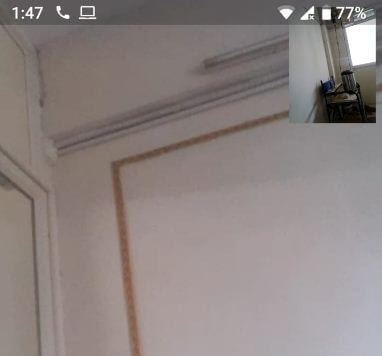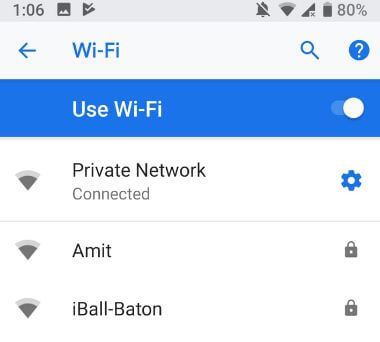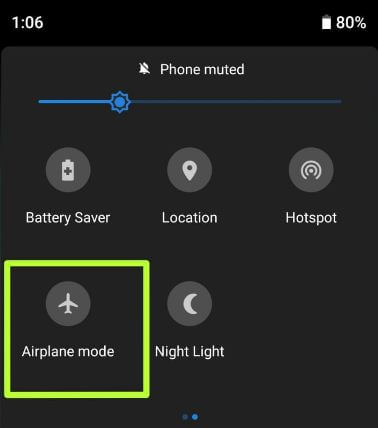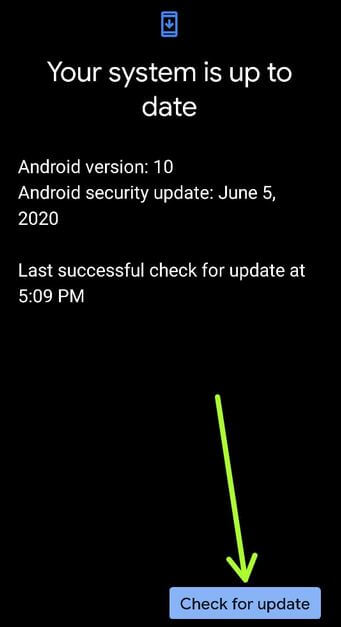Last Updated on March 7, 2021 by Bestusefultips
We use video call to Here’s how to fix WhatsApp video calling not working android phone or tablet devices. Several users reported the WhatsApp video calling issue during a phone call or WhatsApp audio not clear to listen. There are several reasons for WhatsApp video call problem in Android or iPhone such as slow internet speed, poor network signal strength, system update or app updates, and more. If you have the latest updated WhatsApp version, You can make a group video call on WhatsApp with up to 8 people.
Read Also:
- How to share live location on WhatsApp android device
- How to switch voice call to video call on WhatsApp android
- How to fix WhatsApp web not working
How to Fix Video Calling Not Working on WhatsApp Android Phone & Tablet
Try below-given troubleshooting methods to fix the WhatsApp video calling issue in android devices.
Check the Internet and use Wi-Fi to make WhatsApp video call
If possible then always use high-speed Wi-Fi to make a video call on WhatsApp android device. If already use Wi-Fi network, disable Wi-Fi in your android device and after 1-2 minute, again turn on Wi-Fi in your device and try to enable WhatsApp video call in android phone.
Turn Wi-Fi On or Off
Settings > Network & internet > Wi-Fi > Toggle On/Off Use WiFi
Poor Network Signal
Sometimes Wi-Fi speed is awesome but poor network signal is also the reason for can’t hear WhatsApp video call sound or repeat sound in your device. Turn on Airplane mode in your android device and after 30-40 seconds turn off airplane mode & check your network signal strength. Also, find nearby places that have good signal strength.
Turn Airplane Mode On or Off
Swipe down notification shade > Airplane mode
Check WhatsApp update
Make sure your WhatsApp app is updated to the latest version. You’ll check app updates using play store settings.
Play store > Three vertical dots at the top left corner > My apps & games > Update all
So if any update available, you can see here.
Clear WhatsApp Cache & Storage/Data
Step 1: Swipe down the notification panel and tap Settings in your android device.
Step 2: Tap Apps & notifications under the personal section.
Step 3: Tap See all apps.
Step 4: Scroll down at the end of the page and tap WhatsApp.
Step 5: Tap Storage or Storage & cache (Android 10).
Step 6: Tap Clear cache (It will remove app data temporarily).
Step 7: Tap Clear storage (Permanently remove app data).
Restart your device and make a WhatsApp video call to your friends or another contact from your list and check to fix the issue. If none of the above-given methods fix WhatsApp video call not working android phone then delete the WhatsApp account and reinstall the WhatsApp app again.
Delete WhatsApp Account & Reinstall
Step 1: Open the WhatsApp app in your device.
Step 2: Tap More at the upper right side corner.
Step 3: Select Settings.
Step 4: Tap Account.
Step 5: Tap Delete my account.
Step 6: Confirm your country code and enter your mobile number to delete your WhatsApp account (Show below screenshot).
Step 7: Tap Delete My Account.
Step 8: Re-confirm Delete My Account if you want to confirm the remove WhatsApp account on Android phone.
Now reboot your android device and again download and install the latest WhatsApp version in your android device and try to make WhatsApp video call.
Update Android OS
Check for any system software update in your latest Android devices.
Settings > System > Advanced > System update > Check for update
End the list of possible solutions to fix WhatsApp video call not working android phone. Do you have any other tips you want to share? Let me know in the comment section.