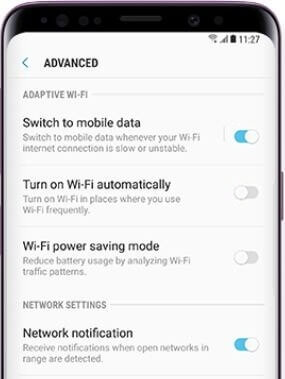Last Updated on March 7, 2021 by Bestusefultips
By default turned off switch to mobile data on Galaxy S9 and Galaxy S9 plus. When you enable a switch to mobile data on Galaxy S9 & S9 plus, it’ll automatically switch between Wi-Fi and cellular networks whenever your Wi-Fi connection speed is slow or unstable. You can turn on the automatic use of mobile data using Advanced Wi-Fi settings. Now automatic turn on mobile data in your Samsung S9+.
Also, turn on Wi-Fi automatically and enable Wi-Fi power saving mode to extend battery life in your galaxy S9 and S9 plus devices. Follow the below-given step by step process to turn on switch to mobile data on Samsung Galaxy S9+ and S9.
Read Also:
- How to create and use mobile hotspot in Galaxy S9 and Galaxy S9 Plus
- How to fix wireless charging problem on Galaxy S9 and Galaxy S9 Plus
- How to use Samsung smart switch to transfer content to another phone
How to Enable Switch to Mobile Data on Galaxy S9 and Galaxy S9 plus
Step 1: Swipe down the notification panel from top of the screen and tap on the Settings icon.
Step 2: Tap Connection.
Step 3: Tap WiFi.
Step 3: Tap on Three vertical dots (Menu) at the upper right side corner.
Step 4: Select Advanced.
Step 5: Toggle on Switch to mobile data under the adaptive Wi-Fi section.
Step 6: Tap Switch to mobile data.
Two modes available here.
Normal mode (By default):
Aggressive mode: Use mobile data to access the internet when your WiFi internet connection is slightly interrupted or unstable. This may increase your data usage.
Step 7: Choose from Normal mode/Addressive mode.
Now, your Samsung Galaxy S9 and Galaxy S9 plus automatically switches to mobile data when Wi-Fi is turned off or slow Wi-Fi speed or unstable connection.
Turn On Mobile Data on Samsung Galaxy S9 and S9 Plus
Step 1: Swipe down the notification panel from top of the screen and tap on the Settings gear icon.
Step 2: Tap on Connections.
Step 3: Tap on Data usage.
Here you can see data saver, mobile data, mobile data usage, billing cycle & data warning, Wi-Fi data usage, and more options.
Step 4: Toggle on Mobile data under the mobile section.
Now, access data using mobile network in your Samsung Galaxy S9 and S9 plus devices.
Alternative Ways: Swipe down the notification panel from the top of the screen > Tap Mobile data to on or off
And that’s all. I hope this tutorial helpful to enable a switch to mobile data on Galaxy S9 and Galaxy S9 plus. If you have any questions regarding this article, tell us in below comment box.