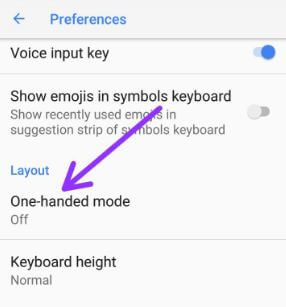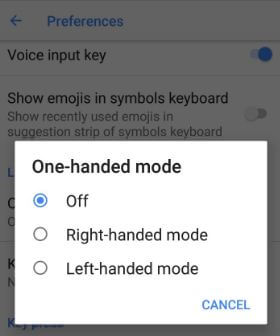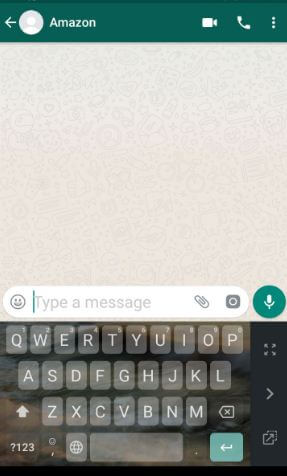Last Updated on September 17, 2020 by Bestusefultips
Here’s how to enable one-handed mode in Google’s Gboard keyboard in Android devices. You can use both right-handed mode and left-handed mode in the Gboard keyboard in your Android or Samsung devices. After enabling it, you can use it on the keyboard in WhatsApp, Instagram, and other apps. By default turned off one handed mode on all Android devices. You can activate one handed mode in Google keyboard on Android 8 using languages & input settings.
Read Also:
- How to set a metered Wi-Fi network on Android
- How to enable game launcher on Samsung Galaxy S8
- How to change Google keyboard theme in Android
How to Enable Gborad One Handed Mode on Android Stock OS
Different android device has slightly different settings to activate it in your device. To use one handed mode in the Gboard keyboard on Android, follow the below steps.
Step 1: Open App drawer in your Pixel (Latest Stock Android OS).
Step 2: Tap on Settings.
Step 3: Tap on System.
Step 4: Tap on Languages & input.
Step 5: Tap on the On-screen keyboard under the keyboards section.
Step 6: Tap on Gboard under the virtual keyboard.
Step 7: Tap on Preferences.
Step 8: Tap on one-handed mode under the Layout section.
By default turned off one handed mode in Android devices.
Step 9: Choose from Right-handed mode/Left-handed mode.
Now open WhatsApp or Instagram or other chat apps in your Android devices. Operate your device with the right hand or left hand.
How to Enable One Handed Mode on Android (Marshmallow 6.0 and Lollipop 5.1.1)
Step 1: Go to Settings in your Android.
Step 2: Tap on Advanced features.
Step 3: Tap on One-handed mode operation.
Step 4: Enable or Turn on toggle button One-handed input.
And that’s it. Did you find the above article helpful to enable one handed mode in Google keyboard Android? If you have any kind of problem, tell us in below comment box. Don’t forget to check out our other Android tips and tricks.