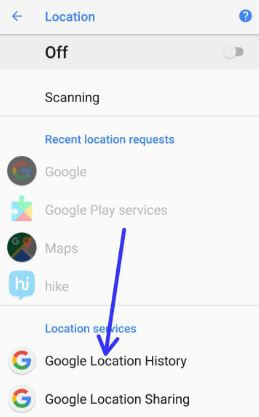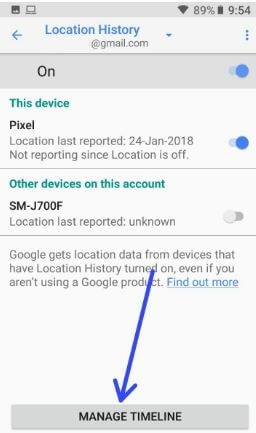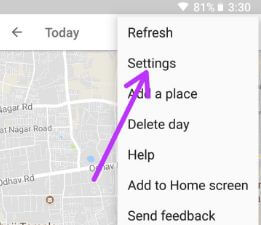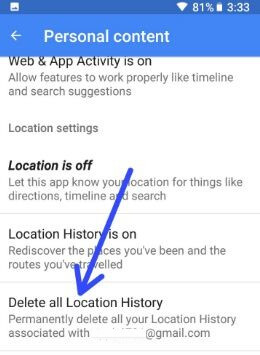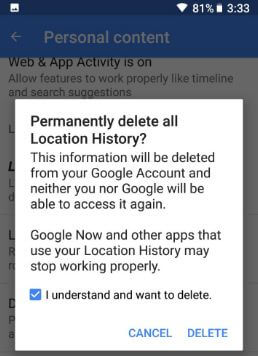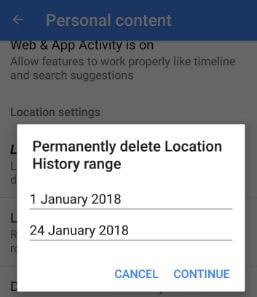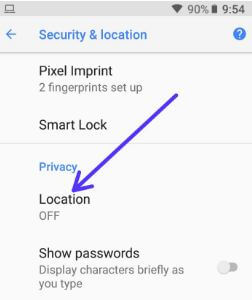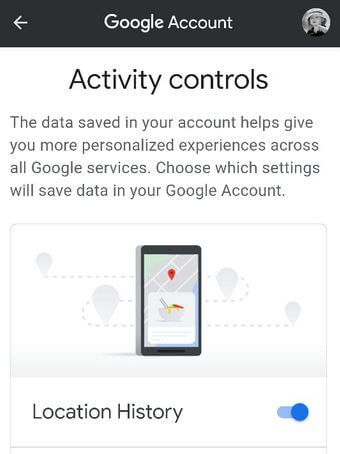Last Updated on March 7, 2021 by Bestusefultips
Here’s how to clear or delete Google location history Android Oreo 8.1 and other devices. You can delete individual or permanently delete all Google location history in your Android at the same time. To delete it, clear search and location history in Google Maps. Google Map or Google location is helpful to find the way to arrive places and lost or stolen Android devices. Whenever use GPS in your Android devices, all location history stored in your device. By default turned off GPS on Android devices. In Google history, you can see all places you search, browsing activities such as location, web surfing, YouTube, and more. Also, manage Google’s location history in your Android devices. In Google location history, you can only see places you search when turning on location.
Read Also:
- How to share WhatsApp live location on android device
- Fix Google Pixel and Pixel XL GPS not working
- How to delete Facebook entire chat history on android phone
How to Delete Google Location History Android Oreo 8.1 and 8.0
Check out below given methods to remove Google’s location history in the Android device.
Remove All Google Location History in Android Oreo Using Google Settings
Step 1: Open app drawer & tap on Settings.
Step 2: Tap on Google.
Step 3: Tap on Location under the services section.
Step 4: Tap on Google’s location history under location services.
Step 5: Tap on the Manage timeline.
Now, Google Maps open in your Android devices.
Step 6: Tap on Three vertical dots at the top right corner.
Step 7: Select Settings.
Here you’ll see location settings. You can also turn off location history on Android Oreo and other devices.
Step 8: Tap on Delete all location history if delete all.
It will permanently delete my Google location history in other devices on this Google account. Google Now and other apps that use your location history may stop working properly.
You can see this message on the screen: Permanently delete all location history?
Step 9: Check the box & tap on Delete.
Step 10: Tap on Delete location history range to set individually time location history.
Step 11: Set start date & end date and tap on Continue.
Step 12: Check the box & tap on Delete.
Read Also:
- How to delete YouTube videos from Android phone
- How to delete Google services from Android Oreo 8.1
- How to remove a phone number from Facebook on Android
How to Delete Google Location History Android Oreo Using Security & Location Settings
Step 1: Go to Settings in your Oreo.
Step 2: Tap on Security & location settings.
Step 3: Tap on Location under the privacy section.
Step 4: Follow method 1 steps 4 to 12.
How to Turn Off Google Location History Android
Open Google App > Tap Profile icon at the top right corner > Tap Google account > Tap Data & personalization tab > Location history under the Activity controls > Toggle off Location History > Pause
And that’s all. Do you still have questions about delete Google location history android Oreo? Let me know what you think about this article. If you have any other questions, tell us in the below comment box.