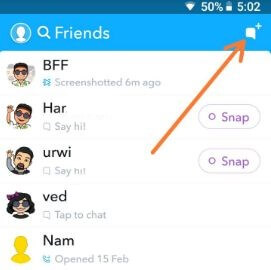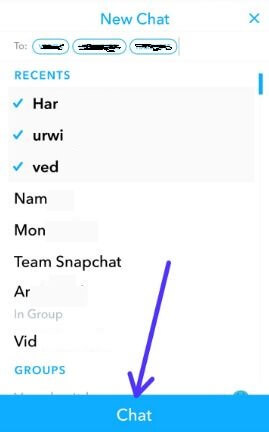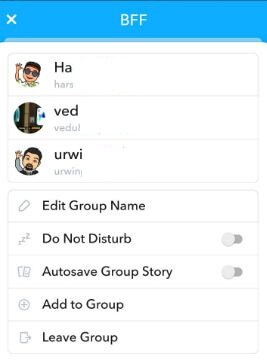Last Updated on March 7, 2021 by Bestusefultips
Want to start a group chat on Snapchat in android? Here’s how to create Group chat on Snapchat android phone. Also create custom Group chat in Snapchat. We already discussed about create a custom story on Snapchat android. Different Snapchat version has slightly different settings to make a Snapchat group chat and story in android phone.
In Snapchat group chat, you can add up to 16 friends. But in latest updated version maximum add 32 users on each Group chat. Also private chat with your close friends or family members. Follow below given step by step process to create Group chat on Snapchat android devices.
Read Also:
How to change Snapchat username on Android
How to create a WhatsApp story using multiple photos android
How to add multiple photos to Instagram stories in android phone
How to block friends from seeing your Snapchat story in android
How to create Group chat on Snapchat android devices
In Snapchat, you’ll create a Group chat and custom group chat also in your android devices.
How to make a Group on Snapchat in android phone or tablet
Step 1: Open Snapchat app in your android devices
Step 2: Tap on Friends at bottom left side corner
Step 3: Tap on Chat icon at upper right side corner
You can see message of: You don’t have any group yet. List of your friends view in your device screen.
Step 4: Select friends you want to add Group (Show below given screenshot)
Step 5: Tap on Chat
Step 6: Enter text message and send a chat
Step 7: Tap on upper middle to Enter group name
After enter group name, tap on Right click icon at bottom right side corner. Now create a Snapchat group in your android phone or tablet devices.
Step 8: Tap on Three horizontal lines at upper left side corner
Here you’ll see several options including edit group name, enable Do Not disturb, enable Autosave group story, add friends to group and leave group.
In Snapchat Group chat, you’ll see each added contacts name at bottom of screen. Group chats are deleted by default after 24 hours. To save chat, just press and hold it in your smartphone.
And that’s all. I hope this article helpful to create Group chat on Snapchat android devices. If you have any other handy method to make group on Snapchat in android, share with us in below comment section. Don’t forget to check out our other latest android tips.