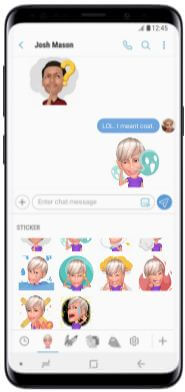Last Updated on March 7, 2021 by Bestusefultips
Here’s the complete guide to create and share AR Emoji galaxy S9 and galaxy S9 Plus Oreo devices. You can make your own AR Emoji on Samsung S9 and S9 plus using camera mode settings. This Samsung galaxy S9 and galaxy S9 Plus AR Emoji like as Animoji on iPhone X.
You can customize galaxy S9 AR Emoji with clothes, add glasses, hair color and more. After created your own AR Emoji, send AR Emoji with anyone using Galaxy S9 plus and Galaxy S9 devices. Follow below given step by step process to create and share AR Emoji galaxy S9 and galaxy S9 Plus.
Read Also:
How to create custom GIFs on galaxy S9 and galaxy S9 Plus
How to disable Bixby key on Samsung galaxy S9 and S9 Plus
How to enable full screen camera shots on Samsung S9 and S9 Plus
How to create and share AR Emoji galaxy S9 and galaxy S9 Plus Oreo
First of all let see steps to create AR Emoji on galaxy S9 and galaxy S9 Plus devices.
Step 1: Open camera app in your galaxy S9 and S9 plus
Step 2: Select front or rear camera you want
Step 3: Slide move to right side and you can see AR Emoji in camera modes
Step 4: Tap on Create my Emoji button on screen
For perfect galaxy S9 and galaxy S9 plus AR Emoji, clear glasses and hair.
Step 5: Now hold the phone at your face level
Step 6: Choose Male or Female & tap on Next button
Now create your AR Emoji in Samsung galaxy S9 & S9 plus. Also record videos with your Animated AR Emoji dancing, singing and more activity you like. You can use several Emoji characters such as Mickey Mouse, rabbit etc.
Step 7: Now tap on OK at upper right corner
How to share AR Emoji on galaxy S9 and galaxy S9 Plus
After created your own AR Emoji, you can send AR Emoji with friends using social media sharing.
Step 1: Open Messages app in your S9 & S9 plus
Step 2: Select contact or add new number you want to send AR Emoji
Step 3: Tap on Smiley icon in message type
You can see several Emoji stickers and GIFs options.
Step 4: Select Emoji sticker or GIFs to share with a friend
Step 5: Tap Send icon
And that’s it. I hope this tutorial helpful to create and share AR Emoji galaxy S9 and galaxy S9 Plus. If you have any kind of trouble, tell us in below comment box. Stay and connected with us for latest technology tips.