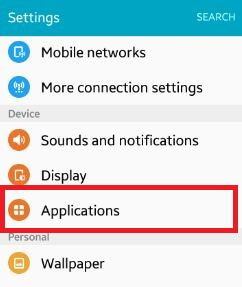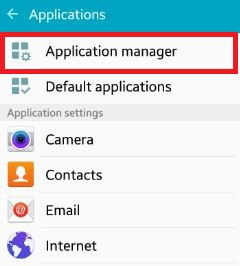Last Updated on March 7, 2021 by Bestusefultips
Here’s how to clear app cache in android 6 Marshmallow and Nougat 7 device. This clear system cache android 6 device will free up space in your phone and clear app data. You can clear cache android Nougat & marshmallow when app crashing or freezing in your device. It might be helpful to fix app issue on android 6.
You will individually clear app cache and app data in android 6.0 using apps manager settings. This clear cache android phone is delete temporary data from your phone. So particular app open quickly after delete app cache in android 6. Follow below given step by step process to clear app cache in Android 6 and Android 7.0 Nougat.
You May Like This:
How to block a number on Android 6.0
How to reduce mobile data usage Android lollipop
How to change text message notification sound on Android
How to change message background theme android
How to clear app cache in Android 6.0 Marshmallow
You can fix specific app related problems using clear app cache android marshmallow and nougat 7.1.2.
Step 1: Go to settings in your android marshmallow 6.0
Step 2: Scroll down up to applications and tap on it
Step 3: Tap application manager
List of installed apps are appear on your android marshmallow and nougat screen.
Step 4: Tap app you want to clear cache
Step 5: Tap Storage
Step 6: Tap Clear cache
Sometimes clear app cache on android can’t fix problems in your devices. So try to clear app data. This clear app data will delete this app’s all data permanently including settings, all files, accounts etc.
Step 7: Tap Clear data
Step 8: Tap Delete
Now remove all app data from your android marshmallow or nougat device.
I hope above given article useful to clear app cache in Android 6 marshmallow. If you have any kind of trouble, tell us in below comment box. Stay and connect with us for latest updates. Don’t forget to share with others if you found it helpful.