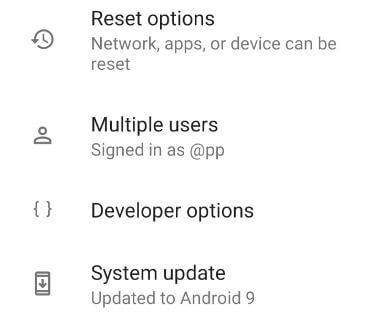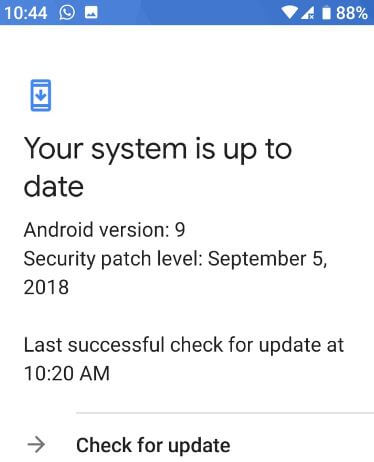Last Updated on March 7, 2021 by Bestusefultips
Here’s how to check system software update android 9 Pie devices. In latest android 9 Pie version, you can manually check android version update and if available then android update download. In some of the previous versions android device, you can set schedule to automatically software updater if available.
Before android update download in your android 9 Pie device, Check the update is available or not. You can check for update in android 9 Pie using system settings. If updates available then make sure battery percentages are more than 50% and enough memory space (Minimum 1 GB). Follow below given step by step process to check system software update Android 9 Pie.
Don’t Miss This:
How to clear all apps in Android 9 Pie
How to enter recovery mode Android 9
How to check system software update Android 9 Pie
First of all check for update and download android OS if available in your android 9 Pie devices such as Google Pixel 3, Pixel 3 XL, Pixel 2, Pixel 2 XL, Google Pixel and other supported devices.
Step 1: Swipe down notification panel and tap settings gear icon
Step 2: Scroll down up to end of the page and tap System
Step 3: Tap Advanced
Step 4: Tap System update
Step 5: Tap Check for update
If possible, then android update download using Wi-Fi network. So you can easily update android or Samsung update software in your phone without any connectivity problems. Also quickly android version update download compare to mobile data.
Step 6: If Android system update available, tap download and install
Wait for finishing system update. After completed update, tap restart to reboot your android or Samsung devices.
How to auto-update apps on Android 9 Pie
You can automatically update apps on android 9 Pie and other devices using below given settings.
Step 1: Open play store app in your android Pie
Step 2: Tap Three horizontal lines at upper right corner
Step 3: Select settings
Step 4: Tap Auto-update apps under General section
Step 5: Choose Over Wi-Fi only
Now automatically update apps on your device when available.
And that’s all. We hope this little tip useful to check system software update Android 9 Pie. If you have any question, tell us in below comment box. Stay and connect with us for latest updates.