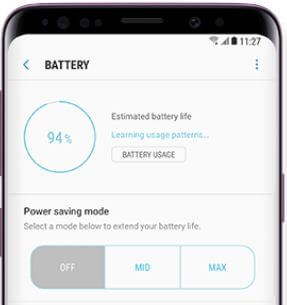Last Updated on March 7, 2021 by Bestusefultips
Improve battery life on Samsung galaxy S9 and galaxy S9 plus Oreo devices. First of all you have to find list of unnecessary apps that consuming more data. You can check battery usage on Galaxy S9 and Galaxy S9 plus under device maintenance settings. In this galaxy S9 battery usage, you can view individually apps battery usage data.
In android Oreo devices, you can see advanced battery usage by apps, system, phone idle, Wi-Fi, Bluetooth and phone idle. Find the apps that consuming more battery usage and disable or uninstall apps if not important. Follow below given step by step process to check battery usage on Galaxy S9 and Galaxy S9 plus.
You May Like This:
How to enable emergency mode on galaxy S9 and galaxy S9 plus
How to free up space on galaxy S9 and galaxy S9 plus
How to check battery usage on Galaxy S9 and Galaxy S9 plus Oreo
You can use battery saver mode and power saving mode for better battery life on galaxy S9 and galaxy S9 plus Oreo.
Step 1: Go to settings or scroll down notification panel and tap on settings gear icon
Step 2: Tap on device maintenance
Step 3: Tap on battery
Step 4: Tap on battery usage
Here you can view list of individually apps usage battery data since your device was last fully charged. This galaxy S9 battery usage data is approximate and can change based on usage.
To extend battery life on Samsung galaxy S9 and galaxy S9 plus, check below given important settings.
- Turn off Always on display on galaxy S9 & S9 Plus
Settings > Lock screen and security > Disable always on display
- Minimize screen timeout time
Settings > display > screen timeout > 15 seconds or 30 seconds
- Adjust brightness
Swipe down notification panel > Adjust galaxy S9 brightness
- Disable live wallpaper
Tap & hold the blank space in S9 home screen > wallpapers > view all > select wallpaper from list
- Turn off GPS and other location services
Settings > connections > turn off location
And that’s all. I hope this little tip helpful to check battery usage on Galaxy S9 and Galaxy S9 plus Oreo. Do you have any other tips you want to share with us? Let us know in below comment box.