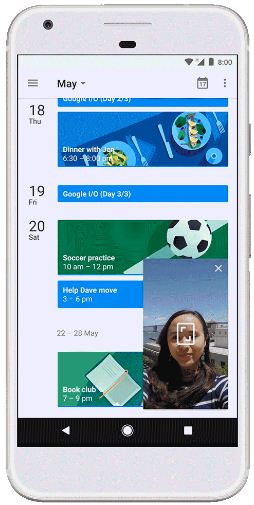Last Updated on March 7, 2021 by Bestusefultips
Google has recently released android O developer preview during Google I/O. Google has brought its first developer preview of Android O. Android O’s first beta release with great android O features so far such as Notification channels & snoozing, picture-in-picture mode, Adaptive icons, API changes, Autofill, system optimizations and more.
Any guess what is the full form of android O? This android 8.0 version supported Google Pixel & pixel XL, Pixel C, Nexus 6P, Nexus 5X and android one device. Let see all new android O features, release date and beta features. You can see everything you need to know about Google new android O.
Read This: Fix Google Pixel & Pixel XL battery drain problem
Top 5 best android O features you should know
Notification channels / Notification dots
In android O, you can manage notifications channels individually for each group created by a user in messaging app such as WhatsApp, Hike, Messenger, WeChat and more. To view notification on android O, long press on app launcher icons in your android 8.0 devices. User manages notifications settings using a system UI in your android O 8.0 device such as pixel & pixel XL, Nexus etc. You can anytime change notification or block a notification channel. In this Android O feature user can set priority of individual notification also.
Picture-in-picture mode
This picture-in-picture mode feature of android O is one type of multi-window mode that used for manage two functions simultaneously such as watching video and also search latest news on your android device. You can easily manage two activities at same time in android 8.0 devices. This is one of the best android O features.
Adaptive icons
Android O another feature is adaptive icons. It can display different shapes across various device models. A new adaptive icon launcher also used in sharing dialog, shortcuts and overview screen. Also control launcher icon look by two layers of foreground and background.
Autofill framework
Autofill framework feature use to saves user time to re-typing information and minimize user input errors in android 8.0 devices. It will manage the communication between an autofill framework and app. You can used this autofill data in your app after authenticate. You can enable / disable autofill framework in android O 8.0 using below settings.
Enable autofill framework on android 8.0 O:
Settings > Apps & notifications > Defaults apps > Autofill app
Autosizing Textview
This android O feature automatically set the size of your text mainly based on textview. Using this autosizing textview, it easy to optimize text size on various screens with dynamic content.
That’s the not ends of android O features. Other most useful features of Google’s latest OS android O are Webview API changes, smart text selection, background app limit, Android GO, pointer capture etc. You can view all details of Google new android O features and API using below links.
If you find above given android O features helpful, don’t forget to share this article with others. Share your thoughts related with Google’s new OS android O in below comment box.